I have been getting questions via comments in the past about the best blogging platform to use for new users that want to start blogging and don't know simple HTML code. They just want to hop on their computer and get some beautiful template or use a ready made designed theme and start blogging right away. So in this little blog you reading now, i will pick out my best blogging platform that wont cost you money and also will allow you use their platform with little or no money (Note am showing you how to blog without no money or coding...heheheh...i know you prefer that too).
Please Note : What am showing you now is my personal opinion, if you have a better option, kindly go with it and have fun. am only doing this to answer to the general questions i have been getting from commenters on this blog.
WordPress platform : I don't think you can read any website that will talk about blogging in this century and will skip Wordpress platform. It is one of the content management system out there on the internet. WordPress allows you do almost anything you will need to get started on blogging.
You can get started in WordPress in few minutes, just go ahead with registration, the most awesome thing is for you that love a nice theme, you can choose from the list of beautiful ready made theme to make your blog look beautiful out-of-the-box or just go ahead and purchase any template you love online.. If you want to .

Another thing to love about WordPress is easy navigation, just click on New post at the top-right of your blog and start writing, and if you are familiar using Microsoft Word document, you will find posting so easy, just go ahead and click Publish and your post is online.
I also have a WordPress blog, but its private..since nothing important is on it, i don't want people to waste their time viewing it, so i might as well not share the link. That is another thing with WordPress, you can use it as your diary and make it just for you, or diary for just some member of your family, they will need a password to view it.
Who should use WordPress
You just want to publish articles, pictures, video with ease without coding..
You want a free platform for blogging.
WordPress is also SEO capable, its really good for search engines.
++++++++++++++++++
Blogger: When you see blabla.blogpost.com(where bla bla is the name of the blog site) , that means the blog owner is making use of blogger. Blogger is owned and maintained by google, it allows you just like any other blogging platform to write anything you so desire. Its safe, free and very easy for use.
Just like WordPress, you can apply beautiful template to make your blog look good. You can write, post pictures or videos on blogger.com. To register today, go ahead to blogger.com and of course you need a Gmail account.
Blogger is also having a WYSIWYG editor, which means if you are familiar with Google docs or Microsoft office, you will not have any problem using blogger.com, go ahead and knock your self out, moreover you don't need to download anything. Its web-based.
Who should use Blogger
You just want to publish articles, pictures, video with ease without coding..
You want a free platform for blogging.
Blogger is also SEO capable, moreover its owned by Google which can allow you to use Google AdSense with ease.
Do you know there is a blogger web page designed by good friend of the office....check it out here. So you can use blogger almost for anything, just like other platforms.
++++++++++++++
Tumblr : A lot of people are blogging to feed their family, so if you don't know that, now you know. Such people have to be online 24/7, writing stuffs, and also placing ads and also making money via AdSense. But some people just want to blog few words and pictures . They don't have a lot of time for writing or posting things. If you fall into that category, then Tumblr is your choice.
If you know about twitter, Tumblr is the blog side of twitter. Its mostly use for Media (videos or images), not long writing of articles,if you want to share neat and nice image Tumblr is the way to go.

Its very easy to like the tumblr style as it seems to look beautiful than most other blog out there. As at the time of writing this blog, their are 131.3 million blogs and 58 billion blog post, and just like its on the website, it takes just 1 minute to sign up. So if you are about videos and images and less writing....try explore Tumblr.
++++++++++++++
Xanga: The very first article i published on the internet was on xanga.com. A lot of people reading this now wont know about it. Xanga is also a blogging community website that allows you to freely write, post pictures and videos and you can share it with friends. Xanga is web-based, so its hassle free. Registration only take few minutes and you can start publishing immediately. Like other blogging platform. It allows you to use the WYSIWYG Editor too. check out WYSIWYG today.
You will also find out a lot of users already blogging using Xanga. so why don't you go ahead and join them now. Xanga are for people that just want to blog and go away, maybe write a poem, write a recipe and they probably not expecting anything from their writing, i mean people that just want to write at their own time.
Update: xanga team are currently upgrading their version from 1.0 to xanga 2.0 as of the time of this writing(May 2, 2014), i dont know what it will be like, but try it out, i will update this blog when i know more.
Notes:
A blog as i would define it is
A blog (a contraction of the term "Web log") is a Web site, usually maintained by an individual with regular entries of commentary, descriptions of events, or other material such as graphics or video. Entries are commonly displayed in reverse-chronological order.
A blog is completely different from a website, but you can have a website+ blog site together, that of course depends on you. Example of a website + blog site is this particular website (Dsoftwaretechnology.com, Bookshoian.com(If you love books...checks books Hoi An). I have seen companies that will tell you , check out our website on blablabla.wordpress.com. This is completely wrong if you don't know, even though you can use wordpress or any of the mentioned blog platform look like a website, it will never make you look professional to your clients or somebody that knows about it. What about if your client is also a blogger with wordpress.com, he/she will automatically put your company website to his own at the same level. Go figure.......
All the aforementioned blog site all have premium you can purchase, if you want to use wordpress, you can remove the wordpress.com that ends it, making your website looks like yourcompanyname.com. That sounds better, go ahead anc check out the pricing.
Also note that you can remove .Blogpost.com if you don't like it anymore or you plan to build your brand, your contents and every other thing will be intact and you will still be with google, it just make people see you from a better professional view.
Am not sure of Tumblr, but am sure you can do this on xanga too.
Also note you wont have total control of your page, lets assume i am making money via my xanga.com now, Xanga team wont pay me because am using a free platform to post. Also WordPress or any platform can advertise whatever they deem fit to advertise on your page even if its your competitor product, if you nag about it too much. You will wake up and find out your account have just been suspended.
Like i said, my note is for corporate or brands using free blogging platform as website....try to upgrade it to premium....It just an advise. But if all you want to do is write article/blog/diary , share images or video for the fun of it....Just post away...