When the issue of privacy was raised after the Eden Snowden revelation on how people were targeted, a lot of people have been on the alert on how they use the computer as they all believed somebody is watching. But one thing people are not really protecting is themselves on social media. Having the best anti-virus or being smart will help you, but if you are not smart on social media websites, It is like locking your front gate before going to bed, but opening the gate at the back of your apartment, you will still allow intruders into the apartment.
So today, I will assume you have locked the front gate, and I will teach you how to lock the gate at the back. How are you staying safe online at this time of social media? What are the security effects of you vulnerable on social media?
How Can You Protect Yourself On Social Media
Check You Social Media Settings : The social media settings on your social media is equipped with different functions that limit strangers to snoop on your social activities. You can hide some pictures for people that are not friends or show a particular picture to only your colleagues. Also you can hide all social media activities from strangers on social media.
Strangers can get information to post on your social media to form a profile of you and use it to attack you, this can be in the form of social engineering hack. So take a quick look at your privacy settings.

Keep Your Browser Up-to-date : You might use the best browser, but if you don't keep them safe and updated, It is like having a big fence in your house, but not covering up a particular hole because you felt it will not pose a danger. Chrome browsers, Opera or Mozilla browsers you use are secured according to the security hole that was known when they were created, but hackers or strangers keep finding vulnerabilities, so the engineers of your browsers too are making sure you are safe from any new attacks implemented, this is why you need to update your software when they produce an update, always check to see if an update is released and use it to remain safe.
You can check how to update your browser on google or write a comment if you need help.
Change Passwords regularly : A lot of people still use their pet name or date of birth as a password and that is why it is easy to attack them. Changing your password at least every 3 months is the ideal thing to do. Also, when you change passwords, make sure you use a strong password. This can contain punctuation, using capital letters or numbers.
When the hacker asks if you have a pet, and you say Yes. They tried the name with your email to see if they could log in. This is an example of social engineering.
Be Careful Of Information Online : Most people released information then try deleting them, most times, it is always late. When information goes out of your phone or computer, it is hard to get it back, you might need a strong PR to stand back on your feet or it might affect you for a long time.
Be careful of the type of information you put online, nobody cares what you eat this morning, unless it is made by Gordon Ramsay and you just eating his food for the first time or you ate with aliens. Else any other thing is irrelevant. Do not post too much for people to see, because people are quick to put 1 + 1 together. You should learn from Chris Brown and Karrueche Tran.
Use Intuition When On Social Media : If you talk to someone and you are uncomfortable with them, log out and block them. It is that simple. Tell them you busy and don't try to be a mother Theresa. Your life is worth more than someone else's.
Also, don't just click links, especially on Facebook. A lot of people will see a picture of 2 people having sex in pictures and click it, then they are attacked and the same bot spamming their friends wall and all sorts.
Some will see links of "how to be a millionaire in 2 hours", you click it. If it is that easy, nobody will be poor, use your gumption whenever you are on social media.
Maintain Your Antivirus : It is good to maintain your antivirus software at this time of social media usage, moreover, most of the antivirus now has a social media protection button to help you block out bad links, especially on Facebook.
Some software will install an add-on on your browser to inform you of bad websites or website that are phishing websites. It will be a good protection strategy, updating and using your antivirus regularly to increase protection.
Teach Your Kids About Social Media : Your kids might want to be social on this social media website, it is your duty to ensure he/she is safe when online. Let them know a lot of people are at the end of the computer and are dangerous people. Teach them that exposing too much of themselves on the internet will cost them and the family.
Do you know other ways to be safe on Social media? Please share with us or comment.