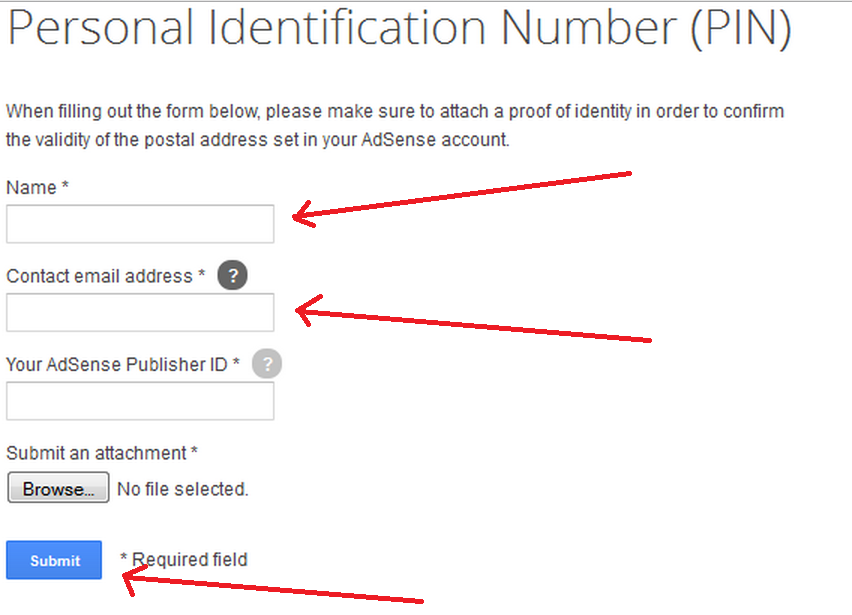Verifying Google Adsense is one of the way to start getting payment from Google if you serve ads on your website. Google will send you a PIN number via a post to the address you have provided. The four digits will be used to verify your identity.
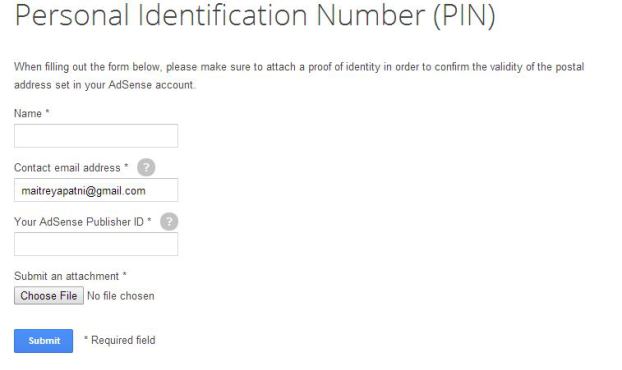
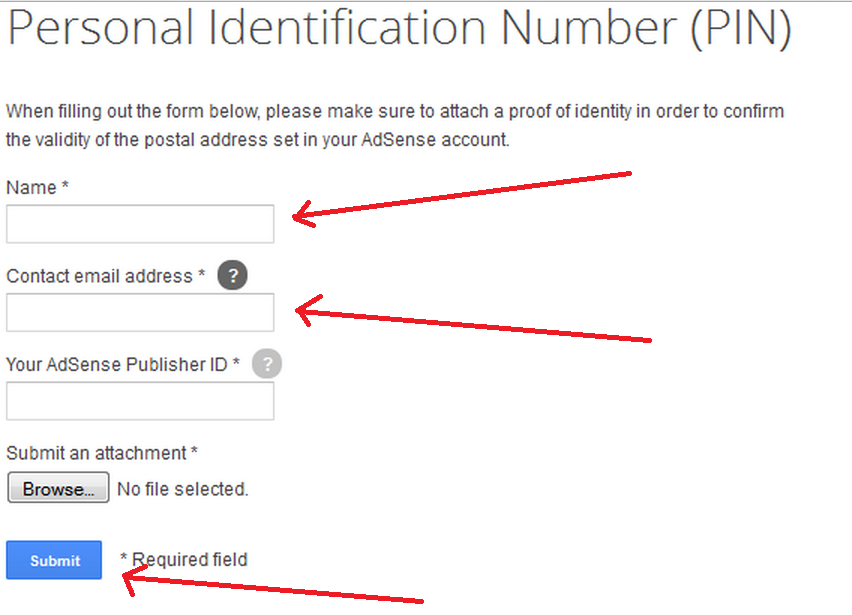
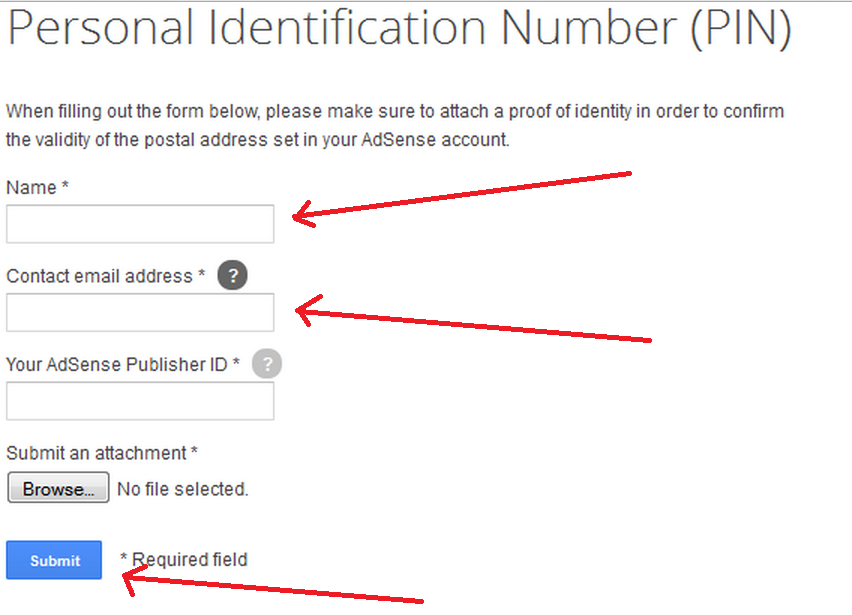
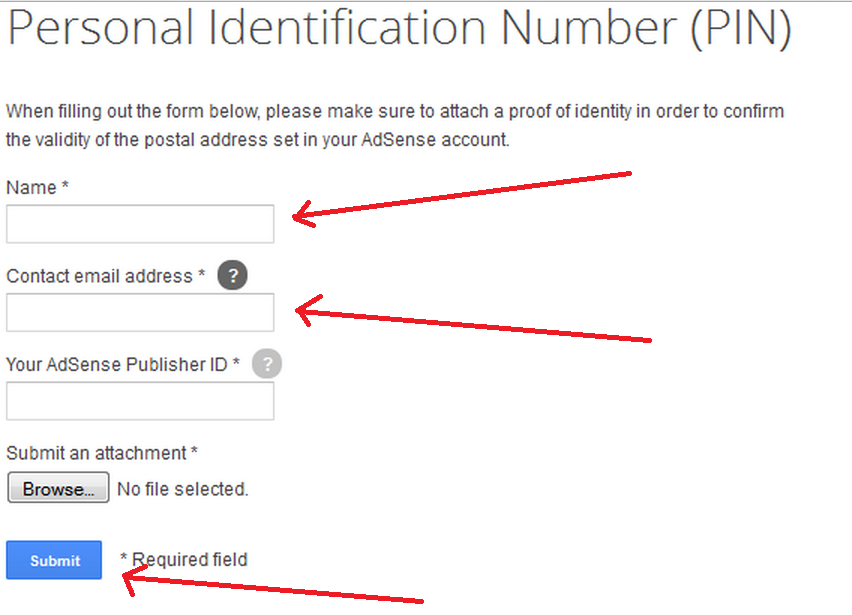
Google will send you the PIN three times, you need to keep generating the PIN if you have not received it in 3 weeks after PIN generation, not putting your PIN after 6 months will let Google stop serving ads on your website.
Google allows different proof of identity in the case publishers can't receive the PIN via mail :
- Government issued ID card
- Bank statement, telephone bill or rent receipt
Another way to approve your Adsense if you don't have the aforementioned documents or receive the PIN is your international passport. After three times of trying to send you your pin, Google will allow you to upload either of the documents for approval, but in a situation where you don't have a driver's license or any other document, since you don't pay the rent or use a telephone company that requires bill, or don't feel comfortable with your bank statement being released to Google. Use your international passport.
Get a scanned copy of your international passport, or a picture you took with your mobile phone camera and upload it. This is considered a government issued card too, even though it does not contain your address, Google will accept and verify the account after few minutes.