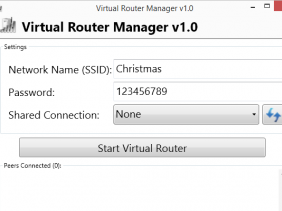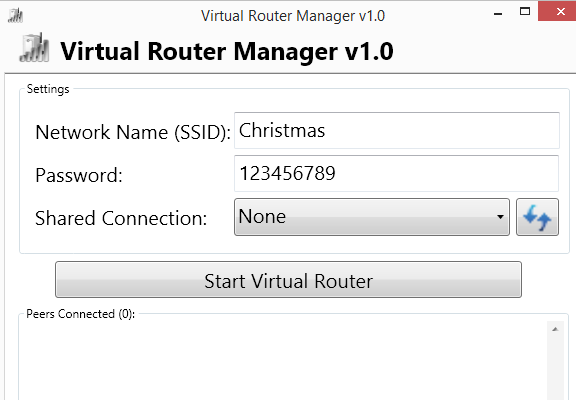Sharing your network can be for different reasons. you sometimes want to apply the same wireless security from your computer network to other devices using your computer a s a gateway. Another good reason is to boost your network if your devices can't connect to the network because of distance.
Sharing your network might be easy with windows network and sharing center, but might be difficult for computer noobs. So today i will be sharing with you a free and simple way to route your internet network from your computer to all your devices and also among your friends.
To share your network among your friends. Download the free router tool, Virtual Router
Install Virtual Router as a normal router software on your computer. Now that you have the network router installed.
Open it up on your computer, you will have this interface
You will see the Network name (SSID) : Just write any name that pops up to your head. I will use christmas here
Your password will be visible. On the shared connection, select the network you like to share. If it is a LAN connection, make sure you know the name of the exact connection , and if it is a wireless network, you will find WI-FI.
When all is now set, click on start connection..Your computer is now a network router.
Now go to your devices, and search for christmas
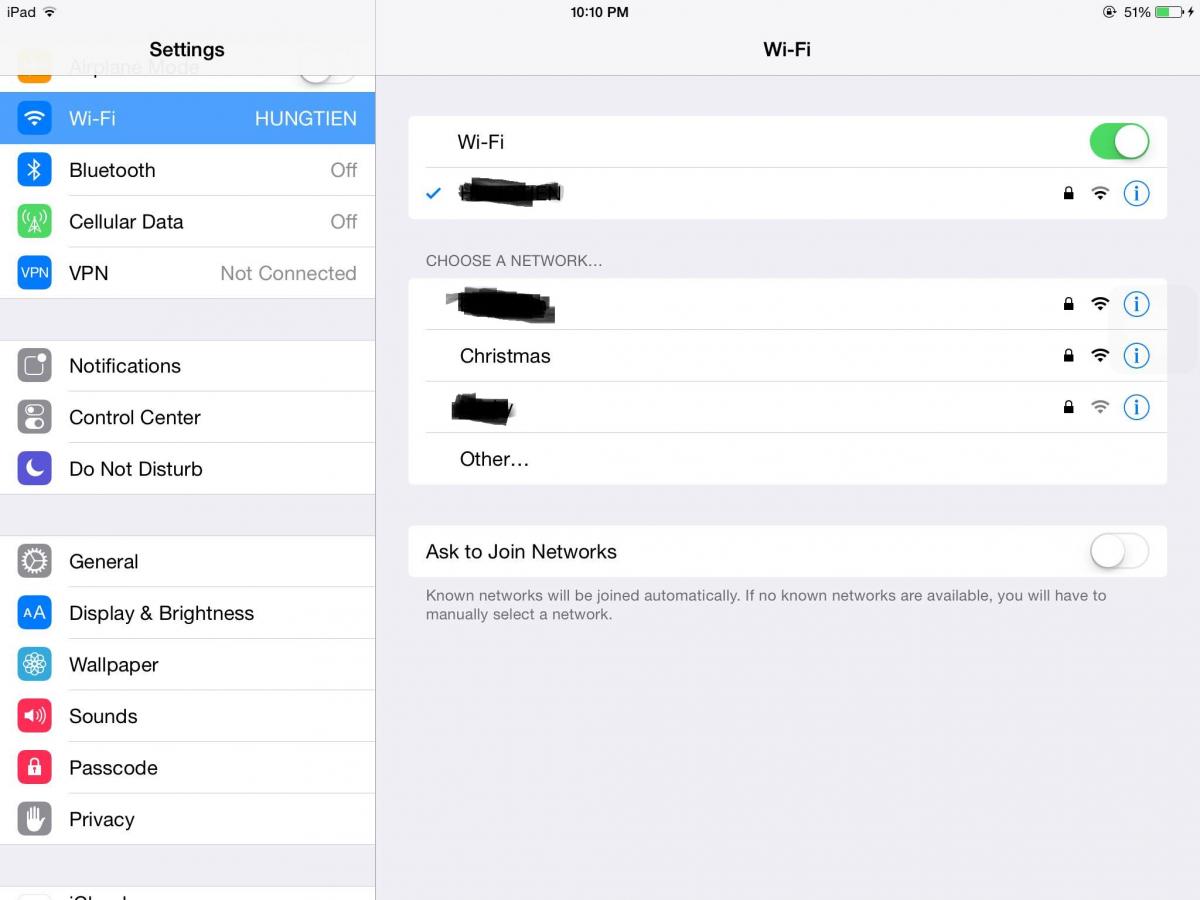
You can see Christmas network on your iPad. Now go ahead and look for the network on your PSP, Xbox and any other network. You can also use it as your home router and don't need to buy a new network router.
Try this and ask question if needed.