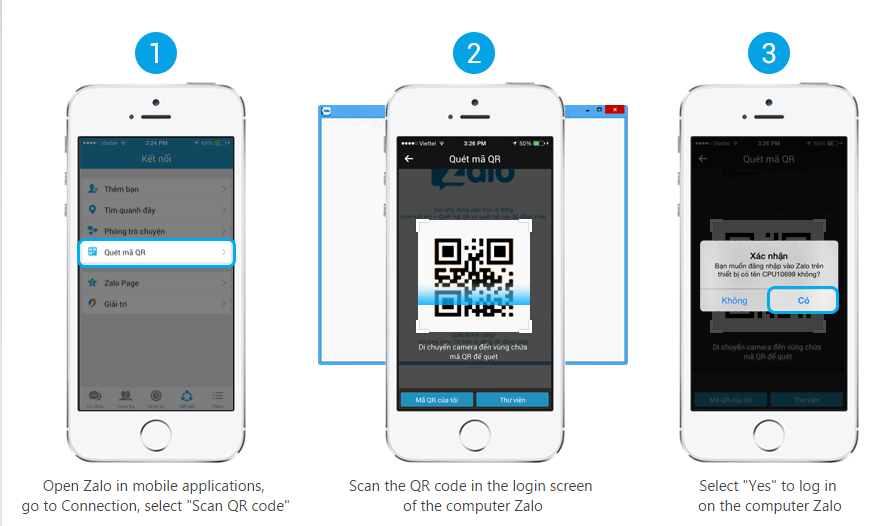The popular mobile application in Vietnam, Zalo is now on the PC. The app which is Vietnamese alternative to Wechat and Tinder is used all over Vietnam for chatting, audio calling, videos and pictures transfer, group chat, playing game and among others. In December, 2014, the company boasted of having more than 20 million users on its platform.

The company started showing ads on the mobile platform to alert users that the app can be used on their PC by in two ways.
The Web (Beta) : The web version allows zalo users to use the application on their PC without a download. The User must be already activated on their mobile device, and will needed the QR recognition code for the web version. This will work for iOS, Android and windows phone at the moment, while Nokia users (S40, S60) will not be able to use the web version of Zalo.
Download Option : The download option allows for users to download Zalo to chat on their PC. The same condition for the web version applies to the download option as users will need to be already activated on mobile and scan QR codes to use the application on their PC. Nokia users are left out in this option too.
The application is only available for the Windows PC at the moment, Mac and Linux users will have to wait .
The owner of Zalo, VNG have released a pictorial guide on how to use the QR code to get their zalo working on their PC. To use Zalo on PC, see below :
1. Open Zalo on your mobile application
2. Go to connections(Kết nối) ,select "Scan QR Code" (Quét mã QR)
3. Scan the QR code in the login screen of the Zalo app on your computer.
4.Select Yes on your phone to confirm to login on the computer.
Zalo is available in Vietnamese on the iOS, but Android users can select both English or Vietnamese version. It is widely used in Vietnam as the application authenticates users via sms, but a new API have been implemented for foreign contacts that wants to use Zalo too. To see more about Zalo visit here