Windows XP, 7, 8 are really good operating system. Though sometimes, computer can make you want to go all crazy because some software program or your computer hardware keeps generating different error. I am excited to write this because recently had some issues myself, so while i solved the problems, i was also thinking of sharing them to my awesome friends that have been going through the blog and bookmarking it. Thanks for your encouraging comments. Make sure you read this to the end. Am sure you wont only gained some knowledge about your next problem but you will also laugh...so lets go......
TIP 1
How to Boot to Safe Boot Mode on Windows 8
Operating System : Windows 8
Priority : Medium
Notes
All windows users already know the secret of booting their computer to safe Mode. And its nothing but the F8 keys on your keyboard. When you keep pressing this button on windows 7 or other versions of windows, your computer knows exactly what you about to do. But don't be surprised its different on computers running Windows 8. You will be lucky when you press F8 and your computer boots to safe mode. You have to keep pressing. I am sure if you do it 10 times using the F8 button, you will be lucky to have 2 safe boot option.
efore you break your laptop, read the 1 min solution here : click on Windows+R on your computer.
The RUN dialog box should show up now. You can also use the command prompt by browsing through the programs on your computer.
Type "msconfig" and hit enter,SYSTEM configuration box will show up with 5 different tabs
- Click the second tab ( Boot).
-Now click the checkbox to activate Safe Boot,(Choose Minimal, default selection)
-Click apply or Ok to save your settings.
Note: What you have done now is telling your computer that.....
You : Dude when next you about to boot up, you should boot from the safe mode, Ok
Computer : Your Ok command is an order sir, i have no choice
Go ahead and restart your computer without hitting your F8 button and watch your computer boot to Safe mode, insert your password if you have one to login and use Safe mode
When you are done using safe mode, you probably know why you logged in to safe mode.
Press windows+R, use the Msconfig and remove Safe boot option
Note : If you don't remove this option, your computer will keep obeying your order by booting to safe Mode....Weird..
TIP 2
Operating System : Windows 8, 7/XP and Windows 2000
Priority : Medium
IOBIT UNINSTALLER : Its not news that most times that we uninstall some software we don't remove all the files as some of the files of that software remains on our computer, if you disagree, well take a tour to (My Computer---->program files) and check out some folders of software you uninstalled because you don't need them anymore but are still having fun on your computer...If you think its a joke...Go ahead and ask AVG antivirus users....
With IOBIT Uninstaller, removing files is way easy, instead of the normal Add/remove program you are used to, try IOBIT uninstaller, though there are other Uninstaller program, but in this blog, i choose to talk about IOBIT uninstaller, because i have tried it. IOBIT will not install into your computer, instead you use it for a particular session and when you close it, its gone again. Sweet huh? saving you space...so go ahead and install IOBIT to force remove files, and let it clean up the leftovers of the software that won't leave your computer when you use ADD/REMOVE program.
To crown it all up...Its Free...Yes Like F-R-E-E....Its tradition to do the free dance whenever we see a software doing something awesome and its totally free
Note : Some Add-Ons do come with IOBIT uninstaller, you can choose to ignore them if you don't want them, which means you should carefully watch your installation closely before clicking Next
Tip 3
Operating System : Windows 8, 7
Priority : Medium
JAVARA: Javara is a good software if you having problem with Java installation. Have you tried running Java on windows 8, or you tried installing Java and it keeps saying you already installed JAVA, but when you tried launching that program that needed JAVA, the program says you have to install JAVA. I came across such issue, after i uninstall my previous Java and tried installing a new version. It wont just install the new version, it keep saying i have it installed. I checked the program files, it was not there, deleted Java inside my Registry but still same same no different. So i came across JAVARA.
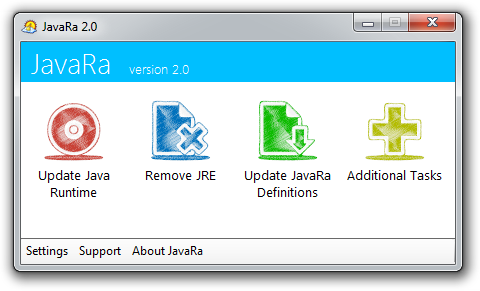
Javara will go ahead and remove all JAVA files having fun on your system and will also help download the latest JAVA installation. Its easy to use and worth every cent, but fortunately Javara is also a free program..So (Insert Free dance moves here) .

TIP 4
Operating System : All windows platform
Priority : Very very very very High.....cool
Spotify is the coolest application anyone with computer needs to have...Infact am so much excited about spotify i can dedicate a whole article for it just to tell you how excited i am bout this application, but since am generally talking about applications you need to have, i will let it come here...If you love music, no matter the genre of music you like, Go ahead and download spotify right now, and i mean right now..

Ok...what is spotify? My definition of spotify is an online music library that allows you to search for music by name, artist or just track. Spotify is amazing that its the meeting point of music, all music you ever wished you took away from home when going to a foreign land are on spotify. I choose to use spotify because its well arranged by albums and if its a single you can always have it. How would you feel to be writing a conditional statement of a whole database and listening to all Don Williams greatest hit...Oh boy...when i say download it...This ain't a joke.
Moreover Spotify lets you listen to all this music for free, a lot of albums i could not lay my hands on..i was able to listen to them on spotify easily without stress and its free. Spotify will automatically import song from your music library and you can play it out of the box without leaving the interface of spotify.
Though its good to pay for this service, if you listen for free like am doing now...you will listen to ads for free too wink...I love the ads actually because now i know i need to work hard to get a Q50 Infiniti Car...Yum yum....and Kickass 2 is out...all from the ads..i also know i could rent a game for 5 dollar on game fly (free advertisement for my blog visitors..haahahha) Sincerely speaking if am to upgrade on spotify which i planned on doing...I will prefer to keep getting the ads..And moreover to me, the ads are not anoying..they are cool and informative...
Jump on Spotify and rock your world.....Also if you dont want to download the application, use the web player and listen right on your computer.
Tip 5
Operating System : All windows platform
Priority :High
Agent Ransack : Just like the name sounded, agent Ransack is a tool that helps you search text on your local computer from a Word document or PDF. Ok, let me break it down, do you have a lot of files on your computer, though you dont use them often but you still need them. Probably a day came when you need a particular file, you know you have it, but you dont
know the folder or the file name of such file again. That is where agent Ransack comes in, it helps you ransack your files and show you the particular file.
Let assume you did something on Pipeline maintenance and you need to write a new proposal on pipeline maintenance after 4 years, you know you have written a proposal like this in the past and you need it as a template, but don't know where it is on your external drive or computer....Then you need Agent Ransack. By just typing Pipeline maintenance, because i am assuming you have this text inside your document, the software will search you computer and bring out the exact file that is having text/Keywords that have Pipeline maintenance in them.
You know you have it on particular drive, but dont know the path of the file, you can use uncheck the software from scanning the whole system and just go ahead and scan a particular drive.. At least to save you time in getting the software
So agent Ransack is a Text based Software.
I don't want to bore readers with a long epistle, so i will stop writing here...So will all assume this is part 1, part 2 will will start ASAP...so if you love this few list...keep your eyes for what i have next for you as soon as i can...This is fun right...yes for me..it is...
Do you have a good software you want to share, you think its a most have for computer users...just drop it in the comment section...i will check it and give you credit for it if its something i decided to post...