The latest update of Google Chrome and other browsers using the Blink engine (Vivaldi, Slimjet) added a new feature called "Tab Discarding". The new feature is to allow a better, faster Chrome browser, by discarding a tab that a user is not using after some minutes.
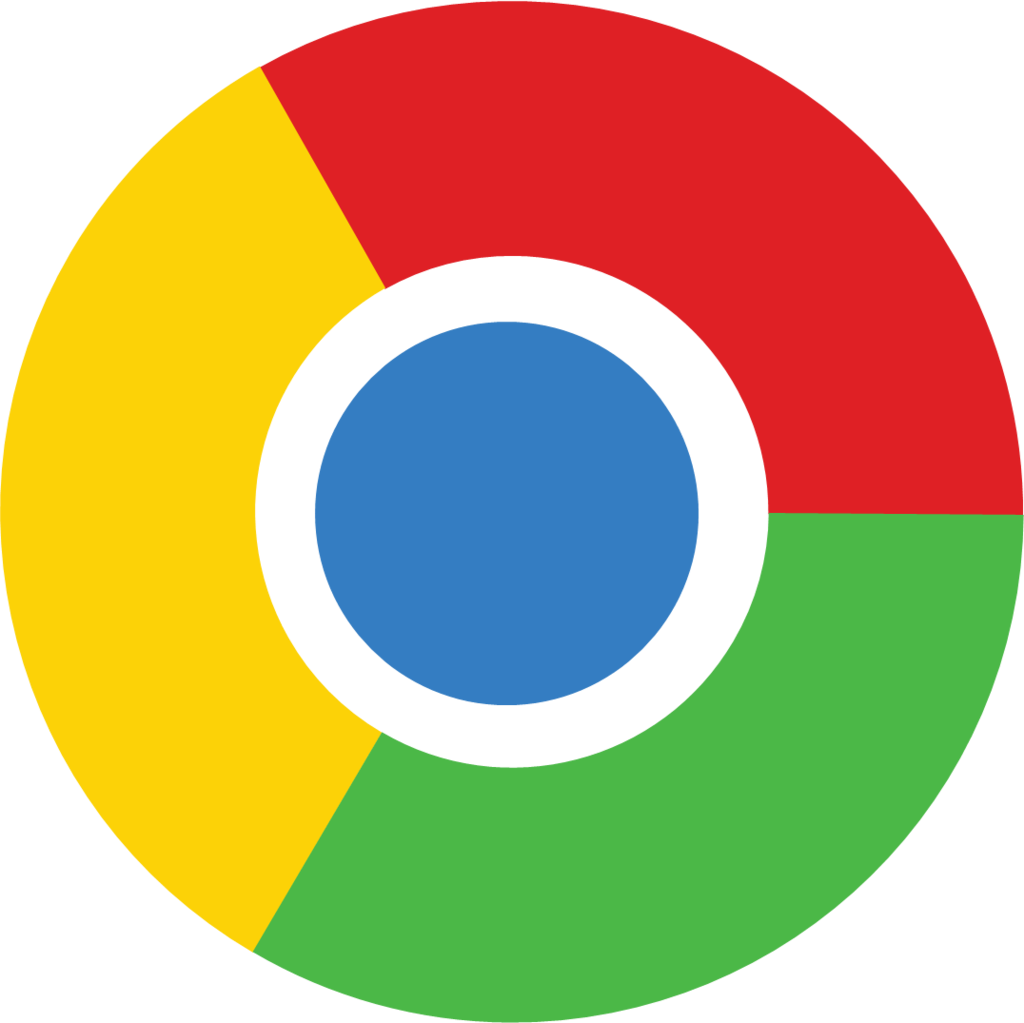
The new feature is not well received among the Google Chrome fans, and probably yourself, and that is why you are here.
How To Disable Tab Discarding
You can turn off tab discarding by going to "chrome://flags/" and under automatic tab discarding, change it from defaults to disabled
Change Automatic tab discarding to "disabled"
The automatic page refreshing though will increase memory, but at the same time can be annoying to a lot of Chrome users. Try to imagine yourself streaming a movie, and you have seen it for 1hour, and it stopped streaming, so no more buffering, but you decided to get yourself more popcorn from your kitchen, the tab would have reloaded, which means you need to stream all over again. Same goes to if you are trying to book a flight, and while confirming the information or looking at a new tab for few minutes, the booking tab reloads and all information gone.
If you are a journalist, and you had written 2000 words, and decided to find some information via a new tab, then the whole write-up might just be reloaded and wipe up if your tab don' save information as you write them.
If you need to disable this feature, that is the solutio above.