This tutorial will show you how to fix windows DLL issue when you install .msi file. Also you won't be able to install some software you download from the Windows website. This could be a windows installer or update package.
You will keep seeing this screen.
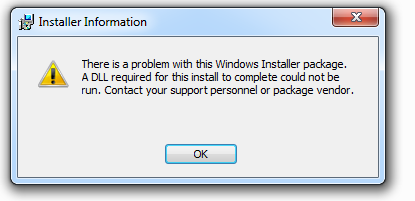
Solution to fix DLL issue on windows
Navigate to C:\Users\YourComputerName\AppData\Local\Temp
Right click the Temp folders and click on properties. Click on the security tab and edit the permission for Everyone. Make sure you give the FULL CONTROL permission to everyone.
Note : When you give full control permission to everyone, they have full control,modify, read and execute and all permissions available.
Go ahead and install the software and it will work perfectly now.
Why this is not done by default by Windows developer is not so clear to me, and wonder what should have been the right permission.\