Do you have friends and families in these two different countries you like to call and ask about their welfares. You really want to talk with them on mobile for hours but you scared of the call rates...I am going to show you a very simple and the easiest way to call them for free, and you will talk for hours until you both tired of talking.. This will definitely work anywhere in the world so you just need to follow my basic steps...Legoooo
What you need
 A Gmail account, if you have an existing Gmail account...then you can use it...if you don't have a gmail account, Click--> Gmail
A Gmail account, if you have an existing Gmail account...then you can use it...if you don't have a gmail account, Click--> Gmail
 A computer(Laptop or desktop), iPad or iPhone or your smart phone. (If you like to use your phone like i prefer to do, read to the last paragraph)
A computer(Laptop or desktop), iPad or iPhone or your smart phone. (If you like to use your phone like i prefer to do, read to the last paragraph)
 A Headset...(you don't need to worry if your computer already had a MIC and speaker embedded)
A Headset...(you don't need to worry if your computer already had a MIC and speaker embedded)
 A VPN..(USA IP)...Read On, Dont be scared cool
A VPN..(USA IP)...Read On, Dont be scared cool
Thanks to the Gmail team for giving users the opportunity to call USA/Canada numbers free without charges. However most people are not enjoying this package as a Gmail User..But i will tell you how to do this and enjoy free calls 24/7.
How to go about it....
You need to have a GMAIL ACCOUNT or register now at gmail.com.. I believe you reading this on your PC/MAC,which means you definitely have a computer...while you're doing this, take 2 minute to download a software called...Hotspotshield..(Click this link to download the latest HotspotShield) You can download the free version, its a USA address automatically.
Please note: you can use any VPN software of your choice as we have hundreds of them, but i prefer this VPN software....Just make sure you can use the USA IP Address if you outside the USA...
I have a VPN, But how do i know i am on a USA IP?
Its pretty simple, Click on this website Ip2location.com. The website will help display the country, IP address, region and city and a whole lot of things about your location, so if you see the United state, this is all that matters, regions or city doesn't matter.

You can see the IP address and country display in the picture above
Log on to your gmail account and at the left below your account, you see a chat box listing names of your online friends and you will see a call phone.....Check the picture below
Click on call a phone...you will see a phone-like dial pad appear right on your GMAIL, use the button or the Number pad on your keyboard to dial the mobile number you want to call....and wait till it rings at the other side...Bingooooooooooo
PS: You can also buy credit from google if you want to call other countries for a cheap rate, but for USA and Canada be my guest...Also if you use GTALK...You can also use this too instead of from your inbox interface..
To Send free Messages
To send a free message, Gmail will want you to save the mobile number, so just save it up like its your mobile phone, RIGHT-CLICK the saved number...and you will see the option of sending a message, click and send your message..
Note: Gmail gives you 50 credit, and it deducts 2 credits on text, but if your reciepient replied your sent text, Google will return 5credit back to your Unit...yummy...But you can't get more than 50...so if you getting low on credit, beg them to reply....or beg me...so i can give you..i have enough...hahahahahah
Mobile Users : You can download VPN that suits your device, their are different VPN applications for mobile devices like your Nokia, iPhone/iPad and also for the Android devices..Hotspot also works on mobile, but you should download the mobile version or other versions that works for you....
I will be happy to answers questions if you confused anywhere on this simple write-up.. Just put down your comments below....