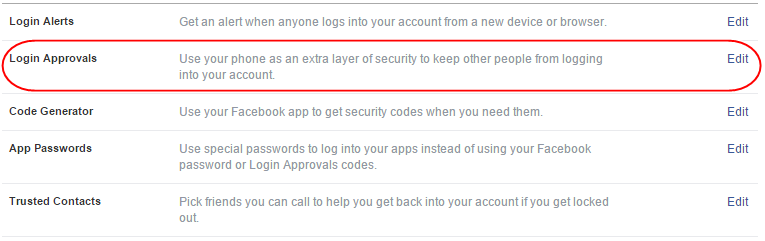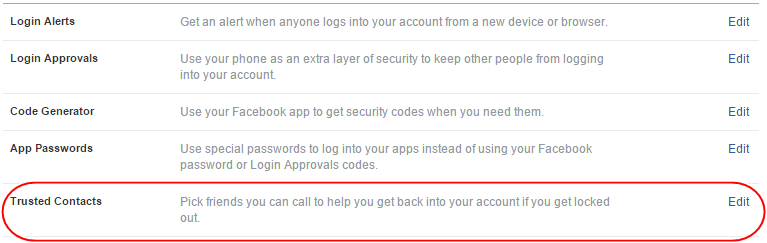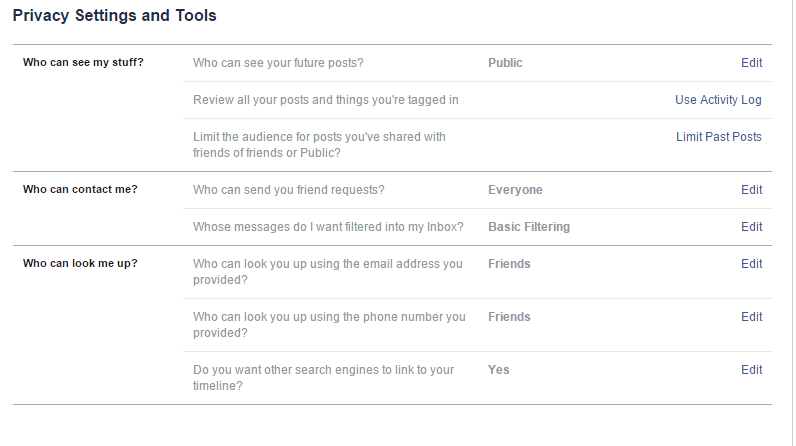I will like to share some basic tips to use Facebook so that you don't get hacked easily and also protecting some of your privacy and that of your friends..if you are seeing this now and wondering what is Facebook, ''i also will like to say welcome back from the alien world, how was the journey friend? '' .
Recently have heard people complaining of cyber criminals cloning their Facebook account and adding up their friends, so this people are always warning people/friends not to accept a second FB request.
Some internet users just want to sign up on Facebook, add friends and family, post updates, add pictures of holiday nobody is interested to see and log out. Have you checked out what other things you can do to protect the friends you add and the little child you uploading the pictures online? because am afraid the world we live in now is full of paedophiles.
So what am going to do here is give you tips on how to secure your Facebook with simple steps. I hope you implement them and stay above average in securing your Facebook.

TIP 1
Facebook password : It's very funny, but am also part of people doing this. The last time i changed my password was over a year ago. So the first thing to do now is to change your Facebook password, always remember that your Facebook password or any password is like the point of entry to anybody that would hack your account.
And i still know some ladies that uses their date of birth as password, just ask for their date of birth; if its 23rd of August 1987...their password will be 23887 (23 : date, 8 : month 87 : year, they always removed the 19).
Another example, I once open a boss computer that forget her password. She supposed I am a hacker and asked me to hack into her account. So i asked,
Ma'am can you give me your DOB(i asked politely), I used the method above, everybody shouted because a lot have tried to guess her password but can't.
when i told her the secret, she laughed so hard, she changed it and of course she opened a drawer where she keeps money *Insert finish line here*
A strong password will be a mixed of alphabets(capital and small letters), numbers, punctuation marks, change your password now and always every 3 month.
++++++++++++++++++++++++++++++++++++++++++
TIP 2
Using Login Approvals : Have you ever checked your Facebook activity log? A Facebook activity log shows you where you have accessed your Facebook, that could be some months ago, or weeks. Checking your activity log will keep you in check sometimes to what exactly is happening to your Facebook account.
But with login approvals, such thing won't happen anymore because what it does is that, if it sense that you are about to login your account from an unknown location, device, or browser. It will send an SMS to the phone you registered with your Facebook.
It will send a code to you via SMS before you can continue using Facebook and if you can't input the code, then it means you are about to access someone else's account which means you can't access it.
How to Enable Login Approvals On Facebook
Choose settings from the drop down menu on your Facebook account.
Look at the far left, you will see General and Security. Choose Security
On the second line is Login approvals, Click Edit to enable Login approvals.
Select Get started on Save Changes, note you must have your phone number on Facebook to use Login approvals. If you have your Mobile number with Facebook before now, Facebook will automatically send you a text message with the code, else you will be asked to provide your mobile phone number. If you have your mobile number with Facebook, you can enter your code in a Facebook box as shown below
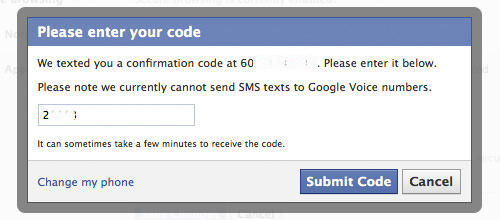
If you followed the steps mentioned above, you should see a Login approval successful after you submit the code.
++++++++++++++++++++++++++++++++++++++++++
Trusted Contacts: This is a way of selecting some of your friends who can help you get back into Facebook whenever you having problems logging into the Facebook platform. When you select some friends, Facebook will send them a security code which they will later give you when you have problems accessing your Facebook. Choose a close member of your family or someone that will only give just you the password when it's needed.
The other Code generator and App passwords are also good to secure you from intruder gaining access to your account.
The Code generator on Facebook blocks access to your Facebook account from a new computer or any other device. It is an extra layer security if you enabled Login approvals. The Code generator will send a text message to the number you registered with on Facebook (the same number you are using on login approvals). The code changed every 30 seconds automatically.
App Passwords : Most apps are well secured with Facebook security, but nothing like too much security. App password allows you to use a generated password for an app that you need to access. Some apps will ask for permission to access some of your Facebook features and might require passwords. With app passwords, you can use the generated password for the time you will engage the app.
When you are finished with the app, and logs out, the password is gone. New passwords are generated every time you need access.
Posting Spam links and Authorizing Unknown applications: This is common among a lot of Facebook users. A lot of apps have been created on Facebook that will ask users to like the page to win iPad 4 , win a car or shoot a duck to win a Ferrari (So dumb), some page will ask you to like a page to win Ferrari, i am sure the owner of the page is using a 2000 Camry or Mercedes Benz and there you are building your castle in the air.
Most times when you give a page/app access to your profile, they start posting spam links.
How would you feel after adding your boss with high moral value as a friend on Facebook,and the next day, the first thing he woke up to see is an app that just updated your status with naked people on the beach with a link for others to watch.
I will tell you one thing, if you don't know, some people judge you with your Facebook post, links and friends you add on Facebook, it's like a reflection of you for everyone to see.
When any app you like on Facebook or any Website ask you for your Facebook password, just look at the picture below to have an idea what you should do:

++++++++++++++++++++++++++++++++++++++++++
Privacy Settings On Facebook That Would Help You Stay Secure
When you click on privacy settings nowadays, you will notice Facebook really did a lot with making sure the privacy of each individual is guaranteed..so it's left for the individual to set up their own privacy.
Some privacy settings I will recommend are:
Who can contact me: This will help you filter out the people that can send you friends request. It's their choice to add you, it's your personal choice either to accept or ignore their request. You can allow friends of friends only to add you, especially if you have a lot of friends on your Facebook already, unless you expectan old friend that is only known to you alone and you feel he/she will come looking for your name someday.
Who can contact me? is a nice privacy setting you should look into...
Who can look me up? When you ask a lady her picture and she declines, stylishly ask for her email address, when she gives it to you, search Facebook to look her up...when she comes up, it makes you feel like a hacker. right?
So with this, you can stop people from using your email to search you. Allow only friends or friends of friends.
Timeline and Tagging
Tagging allows people to include your name or picture on Facebook so it appears on your timeline. The Timeline and tagging label is under the privacy settings you just navigated.
Who can add things to my timeline? : This is so important because my Facebook profile is not a group page, or "Our Page" it's mine. I don't like people writing just anything on my wall, especially people that will write information that are not relevant to my person. Some will even write a secret they could have shared via message because they don't know how to go about Facebook.
So it is a good idea to make sure you are the only one allowed to post on your timeline. The only time i open up my Facebook wall is a night to my birthday, because if people cant write on my wall, they send me messages, that will be way too much in my inbox.
Below that you see "review posts friend tag you before they appear on your timeline"...: I love using this feature because it makes me read or see pictures that am tagged before they appear on my timeline, if it's not worth appearing, i just look at it and close it....If its ok or informative, I let it appear.
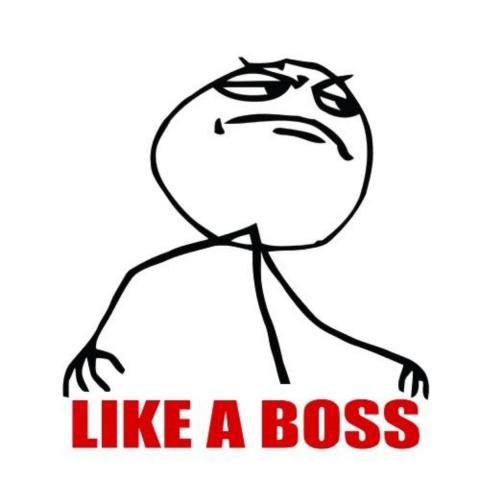
Take a minute from reading this post or viewing pictures on your Facebook and look at other privacy settings you can use or that befit you that is not mentioned here. There is a setting on FB that allows only you to see your friends list, you should see it and try to make use of it.so when people clone your account, they cant add your friends because they can see them at all...
Please drop your comment below.