Last week I showed you how to watch the EPL (English Premiership league) online inside the comfort of your home with your computer system..If you can check your Facebook account, you can see this too...
But this week I am going to show you how to watch all the football league matches on your computer system with the same software...now I am writing this because I have tried it and will tell you exactly how its done in simple steps...
To start with, you need to download this software only for now
Sopcast Software (Download with this link http://sopcast.en.softonic.com/)
This week you might not need to download the VLC, as it seems to increase the buffering of the live sport this morning, am not sure about this, but you can try it( Please click this Link if you wants to know how to connect VLC with your Sopcast Software)
To watch all league games, launch your Sopcast software, you will be able to login anonymously...(This is what i do too)
When you have been allowed access to Sopcast application, click on this website Wiziwig.tv.
This website is very good as it allows you to watch live sports, live television and also listen to live radio, but since our focus here is watching the football league games, that’s where I will focus for now.
- When you open the Wiziwig website, click on LIVE SPORT on the navigation bar.
- Since there are chances there will be different sports going on simultaneously, you can search for the particular game you want to see.
- When you click on the particular game you want to see, there are different online station streaming that match, sometimes you have up to 20-30 online streams (This is very good)
- If your internet is not too excellent, you should choose a station with a lower bitrates, this station are always clear, and the bitrates doesn’t matter, this will also allow for good streaming and low or no buffer, most times, the station with lower bitrates wont even buffer when they able to stream up to 30%
- Now to watch this game with your Sopcast software, watch out for the online streams that have Sopcast below them. And make sure they also have low bandwidths, when you see this, click on the PLAY NOW button. Immediately you do this, you will notice a pop-up message telling you to open the link with Sopcast application, just click YES, most browser detects you have Sopcast and will alert you with LAUNCH APPLICATION.
- When you do this, Sopcast application will come up and try to connect to your selected channel...and there you go...you can watch the match
I watched the Barcelona vs Real Madrid super cup 2012 (#HalaMadrid) match with this, and felt like I should shared this with readers of the blog section...
If you also have some nice write-ups you like to share with readers, please send it via contact us, we will be happy to publish and make reference to your name...
Enjoy all league matches, Share and Retweet this for your friends too...
Oh you saying thank you....hhehehe...Don’t mention...just help share this