Few days ago, i wrote a blog on some nice apps you must have on Windows 8, Window 7 and Windows XP, if you miss it or you browsing through the page via external link, please go ahead and read it here.
Today, i will write some other few software you should have, which are really good too : So lets Go
Tip 6
Operating system : Windows XP , Windows 7,Windows 8
Priority : Medium
KingSoft Office Suite Professional : Kingsoft professional is more like a clone of Microsoft office professional. This software package will work effortlessly on Windows Operating system and you makes it look like you are on Microsoft office suite. I came across this software when i had problem with my Microsoft office professional 2013 and i could not get around the issue, even though i have used Libre Office and Apache Open Office, i still seems to love the interface of Kingsoft Office Suite.
One thing about this you don't like now is that this particular Software is not free unlike the free alternatives i wrote few months ago. So if you are having problems installing Windows Software, because i found out alot of people were having the problem when i googled about it. So not to waste time, i got my self Kingsoft office suite for few bucks and i have been using it since then and my mind is off Microsoft office suite at the moment.
Some features of Kingsoft office suite 2013 includes :![]() Save documents as DOCX/DOTX/DOCM/DOTM
Save documents as DOCX/DOTX/DOCM/DOTM![]() Open XML documents
Open XML documents![]() Show Bookmark view in Document Map
Show Bookmark view in Document Map![]() Support inserting pictures from scanner
Support inserting pictures from scanner![]() Improve the compatibility with HTML/XML
Improve the compatibility with HTML/XML
![]() Save files as .xlsx format.
Save files as .xlsx format.
![]() Two interfaces: 2013 and classical ones. Two color schemes for 2013 interface: elegant black and water blue.
Two interfaces: 2013 and classical ones. Two color schemes for 2013 interface: elegant black and water blue.
![]() Add line numbers in the margin of your Writer documents.
Add line numbers in the margin of your Writer documents.
![]() Include 37 new functions in Spreadsheets including statistical and financial ones.
Include 37 new functions in Spreadsheets including statistical and financial ones.
![]() Support multiple criteria in filter to quickly locate the needed data.
Support multiple criteria in filter to quickly locate the needed data.![]() Expand the row and column number in Spreadsheets, supporting 1,048,576 rows and 16,384 columns
Expand the row and column number in Spreadsheets, supporting 1,048,576 rows and 16,384 columns![]() Package your PPT files into folders or compressed files.
Package your PPT files into folders or compressed files. ![]() Display embedded fonts, even without the installation of TrueType font on your computer.
Display embedded fonts, even without the installation of TrueType font on your computer. ![]() Select a cell with a hyperlink in it by clicking the blank space of the cell.
Select a cell with a hyperlink in it by clicking the blank space of the cell.![]() Support the ability to replace font face
Support the ability to replace font face
So aside from a mail client, which am sure you can always get free version online, Its basically does exactly what Microsoft Office 2013 will do...and it works with the files from Microsoft office, all Microsoft Office Suite documents will work on Kingsoft Office suite professional.
Tip 7
Priority: High
Malwarebytes : Malware Bytes is a good application you should have. Even though i don't keep the application on my computer, what i try to do is, once in a while, i download the application to check for malware or any other virus my anti virus might skip. Because most anti virus wont detect what this small but mighty application can do.
I wont be writing on this application again, because we once discussed about it, so have a good read here
Tip 8
Priority :Medium
Operating system :Windows XP, Windows 7 and windows 8
PhotoScape : This is free photo Editing software. The software is good if you work sometimes with picture and you need a light weight photo editing software instead of using something like Photoshop. Photoscape is really nice if you also like to use screen capture, i prefer to use this to instead of using the windows default capture (ALT+Printscreen). You can capture a region or a whole window.

Some nice features of PhotoScape includes :
![]() Viewer: View photos in your folder, create a slideshow:
Viewer: View photos in your folder, create a slideshow:
![]() Editor: resizing, brightness and color adjustment, white balance, backlight correction, frames, balloons, mosaic mode, adding text, drawing pictures, cropping, filters, red eye removal, blooming, paint brush, clone stamp, effect brush
Editor: resizing, brightness and color adjustment, white balance, backlight correction, frames, balloons, mosaic mode, adding text, drawing pictures, cropping, filters, red eye removal, blooming, paint brush, clone stamp, effect brush
![]() Batch editor: Batch edit multiple photos
Batch editor: Batch edit multiple photos
![]() Page: Merge multiple photos on the page frame to create one final photo
Page: Merge multiple photos on the page frame to create one final photo
![]() Combine: Attach multiple photos vertically or horizontally to create one final photo
Combine: Attach multiple photos vertically or horizontally to create one final photo
![]() Animated GIF: Use multiple photos to create a final animated photo
Animated GIF: Use multiple photos to create a final animated photo
![]() Print: Print portrait shots, carte de visites(CDV), passport photos
Print: Print portrait shots, carte de visites(CDV), passport photos
![]() Splitter: Slice a photo into several pieces
Splitter: Slice a photo into several pieces
![]() Screen Capture: Capture your screenshot and save it
Screen Capture: Capture your screenshot and save it
![]() Color Picker: Zoom in on images, search and pick a color
Color Picker: Zoom in on images, search and pick a color
![]() Rename: Change photo file names in batch mode
Rename: Change photo file names in batch mode
![]() Raw Converter: Convert RAW to JPG
Raw Converter: Convert RAW to JPG
![]() Paper Print: Print lined, graph, music and calendar paper
Paper Print: Print lined, graph, music and calendar paper
![]() Face Search: Find similar faces on the Internet
Face Search: Find similar faces on the Internet
Don't forget, Its free(Insert Dance moves here) , but if you like it...Please DONATE to encourage the author of the beautiful software.
Tip 9
Priority :Medium
Operating system :Windows XP, Windows 7 and windows 8
Proxifier: Proxifier is a nice piece of software that will help you with Proxy connection on your computer. If you have different VPN software on your computer and sometimes switch across all this software, then you need proxifier. Proxifier is like a tunnel for all your computer application.
In a lame man language
If you have TOR and Your Freedom software or more than 2 VPN software, Sometimes you want to use Tor and sometimes you want to use Your-freedom or Cyberghost. The problem is all this software uses different Port..While TOR uses port 9150 to connect your applications, Your-freedom uses 8080 and the list is endless, so how do you feel if after running freedom, you have to configure google chrome, Mozilla Firefox, yahoo messenger and all other applications that need to connect to the internet. And again when you change Your-freedom to use TOR or cyber ghost, you need to do all this again.
Now with proxifier, you can always create a profile for each of your VPN connections, all you have to do is download Proxifier and input the connection details of that VPN connection
How to create a profile in Proxifier
![]() Click Profile, second tab...
Click Profile, second tab...![]() A dialog shows up, click Add
A dialog shows up, click Add![]() Insert the information of the proxy software you using.
Insert the information of the proxy software you using.
(freedom)
Address :127.0.0.1
Port:8080 (If you not using Open Vpn)
Selects HTTPS
You can choose to check it or ignore, check it to be sure that your settings are fine.
![]() If all things are done perfectly, Click on File and choose "Save profile as"
If all things are done perfectly, Click on File and choose "Save profile as"
![]() Next time you want to use the profile, choose file and choose load profile and select the exact profile you want to load.
Next time you want to use the profile, choose file and choose load profile and select the exact profile you want to load.
![]() Go ahead and do this for any Proxy server or VPN you are using, and next time you are about to use your VPN, its saves you the headache of having to re-configure your application one after the other..
Go ahead and do this for any Proxy server or VPN you are using, and next time you are about to use your VPN, its saves you the headache of having to re-configure your application one after the other..
If you having problem configuring Proxifier, i will advise to visit this simple tutorial here
There will either be an Update or Part 3 of this article....am not promising...but i get good stuffs for you...trust me to put it up....Cheers
Do you have a good software you want to share, you think its a most have for computer users...just drop it in the comment section...i will check it and give you credit for it if its something i decided to post...