Have you ever wondered how you can arrange a story to make it readable and enjoyable by your readers. Do you have a website or a blog and wants to arrange a Twitter story, mentions or other social networks? Then this is the article you should read.
Introducing Storify. This is a website that allows you to embed a tweet in a chronological order, or mentions of a twitter user.
What that means is that a lot of celebrities are known for tweeting something happening to them, and since you are into celebrity gossip, you want to post the news on your website. With storify, all you have to do is copy the Twitter ID of the celebrity and put it on Storify, from there you can drag and drop the tweets to another box where you can then get the link and post on your website. This website allows you to copy as many tweets, instead of copying embedding tweets one by one, you can copy them at once and arrange the news in a readable format, since twitter getting the news from the bottom-up and putting to your website might anger your readers. But ptting it in an arranged format, they can read how it all happens. You re-oder tweets by the oldest or newest first.
Watch how to use Storify drag and drop your tweets:
Storify also allows you to copy a trending topic and get them all at once, and you don't have to copy each embedding code, one after the order.
If story embedding is not working on your website, you can use windows snipping tool, or anyone of your choice to grab the tweets, and upload it as a .PNG.
Tell the story with Storify, and tell it right.