Some day you wake up to see your website completely down and every time you try accessing it...your web browser keeps sending you a error 404 message...During this period, you started having a feeling that probably that is when an important client is accessing your website and you don't know what next to do...I will show you a very simple way to let you have an idea if your website is completely down or its down only at your end...

Fig 1
Immediately your website is down and you are very sure your technical guy is not during maintenance....the first thing you need to check is this lovely website isup.me
Click here to access the site directly..
When you access this website, you will be presented with a very simple interface that looks like this:

Fig 2
Delete the google.com and put in your web address, i.e www.dsoftwaretechnology.com, in 2 seconds you will see the result of your website like this

Fig 3
What you will see if your website is down:

Fig 4
What can i do if my website is Up like Fig 3. and i cant access it?
1. Well if your website is up and you cant access,it could be because of network settings, the mere fact that you access isup means you are connected to the internet. So the only reason here is that your IP Address cant resolve the DNS of your website...I will advise that you check your website with some proxy application to see if you can access it with the proxy software...or ask a friend not using your network to check your website if he/she can access it from their location.
2. Check to see if you have not installed a software application that works with network or a VPN, this might have changed some settings on your network
3.If you can restart your computer system...do so and check your website again
4. Report to your website hosting company, they won't see a downtime on your website, of course....your website is running fine elsewhere, report this error and possibly they will change the server that will resolve your DNS.
My website is down as shown in Fig 4
1. Check to see if your technical guy is not maintaining the webpages at the moment
2. Are you sure you have paid your monthly/annual hosting fee
3.Check with your website host immediately to let them know what is happening, they are probably working on their servers, maybe upgrading their systems...Am sure they will tell you to be patience with them..
How can i get this via E-mail, in the case i dont check my website?
Well i wont see why you dont visit your website, i guess you are Sweet Brown.. You can also use the Google webmaster tool. if you have a gmail account and you register...follow the steps..
Google will always crawl your website every now and then and if it cant access your website at a particular point in time, it let you know,
Click here to Use Google Webmaster tool
Hope this helps answer your question...Next time your website is down use the website and don't get frustrated again