love free alternatives
I will be introducing 2 new open source software and alternative to Microsoft office programs. I love the Microsoft office programs and that is what have been using from the day i started learning how to type on word...Its all good...i have been enjoying it until of recent when i downloaded the new office program 2013 and its been giving me the same error everyday...."Your program cant be installed due to some trials version bla bla bla..." Microsoft program "Fix It" could not fix the problem...even though it was a fresh installation and i downloaded the program from Microsoft website.
So i need an alternative to do my presentation on projects results, compose proposals and view spreadsheets without excuse....so ladies and gentlemen, let us all welcome, Apache Open office and Libre Office
One thing is that, i love open software...if i feel like it, i can pick up any of the softwares and fine tune it to my taste without the police knocking on my door for software piracy. I wanted to compare this 2 softwares so you can choose, but i won't...go ahead and Google to select your choice product....all i can say is they are the alternative to Windows Operating system.....You can use them just the way you use your Office program...Spreadsheet, Word, PowerPoint...all the office program are packed into this 2 softwares...aside that Libre office don't have a mail client like your Outlook on Office Program.. So i can use Mozilla Thunderbird, another open source software.
So i was about to get my credit card to buy one of the software, actually i was aiming for Libre office...i heard Google is supporting it...you know i love anything Google. Then i saw the word download and use for Free....am like REALLY..

I called the royal drummers and my friend to party....i love the word FREE....
When you use libre office, your word document is in .ODT. This is like the standardized way to open documents across different word processing platform, so if you send to a Mac Computer, Windows, Ubuntu, they should open it like a normal document. But if your receiver is using a very old version of word document and a computer newbie, probably they can't open it, and it will affect you if its an important document. i will advise you to always make sure you save in doc. or DOCX file....DOCX file is for windows 2007-2013...but if you send to Libre office, no matter the version...it open it one time...or better still just convert it to .PDF...
The program is really good....please give it a try and stop looking for patch, crack of office programs, especially students that cant afford the office program