This is for friends that want to shop online, now you can have your Virtual Visa Card for free....Oh yes...its free...I will give you steps on how to have your Virtual Visa Card now...
Virtual means..“Not physically existing as such but made by software to appear to do so, i.e virtual images”
Which means unlike your bank ATM card you can hold with your hands, this virtual card allow you to have your Visa account information online, you can use it both on your laptop computer or mobile and do everything you do with your Bank Visa card too all online...yaaaay..
This is useful if you intend to buy items from website you don’t trust. This happen sometimes a websites ask you to register with a valid credit card on their website, you like their products or services but you don’t trust their website...This is the way to go... You can have a little fee on the card, so you not scared if anything goes wrong...
I am introducing you to Entropay...Oh yes ENTROPAY...Entropay allows you to use Visa wherever you see the Visa logo...
I have read few sections of the website and i am sure they receive money via bank transfer, that is the easiest mode for me, as my Visa card was pick-pocketed when i was inside a public bussad this is my new way of payment online now....cheeky..
Please check how they receive money via other method, check any mode of payment available in your country, you can also transfer from your present ATM card to this Virtual card.
Opening an Entropay account is totally free. You can use this card anywhere accepted but only after registration. Entropay allows you to pay, send and receive money instantly for free, just some clicks needed. Entropay provides credit card. so don’t worry about any credit limits or there is no risk. While purchasing, entropay doesn’t give any of your details to anyone, so it is highly secure. All the transactions are verified by VISA and your account logins are fully secured with 128-bit encryption-that is you are totally secure enough.
Getting an Entropay account:
Go to Entropay
Click on register
Fill your account and personal information like country, language etc
Click next
This page asks details for funding your Entropay account
Select pay by bank transfer
Select country, banks name(fill anything, this step is to make sure you are not fraud)
Click next
Now you need to activate your account by providing password and also you should click on activation link send to your email
Click next
Benefits of Using Entropay
· It's a Visa.
Use wherever Visa is accepted online or by phone
· No credit check.
Anyone can open an account regardless of their credit history
· Prepaid.
This means you can only spend what you load so can't get into debt
· Virtual.
Manage your account anywhere from a PC or mobile device
· Secure.
State-of-the-art secure technology platform to safeguard you and your money
· Private.
Pay without revealing your financial details
· Fast.
Instant funding allows you to spend right away
· Flexible.
Load using your debit card, credit card, bank transfer
· Multi currency.
Instantly convert your money to a different currency
· Receive money.
Refunds or rewards can be paid back to your Virtual Visa
I always tell you...no matter much security a website provide, you must be secure yourself...use good and strong password...Very hard, friends wont read you to crack it...
You can't get 100% information from this blog, check Entropay...send mails to customer agent and see if it can help you just like its surely going to help me from now...
Images/Few text section from:PCHACKS (My good friend Ivan)
Fully Edited: D-software Technology Knowledge base center