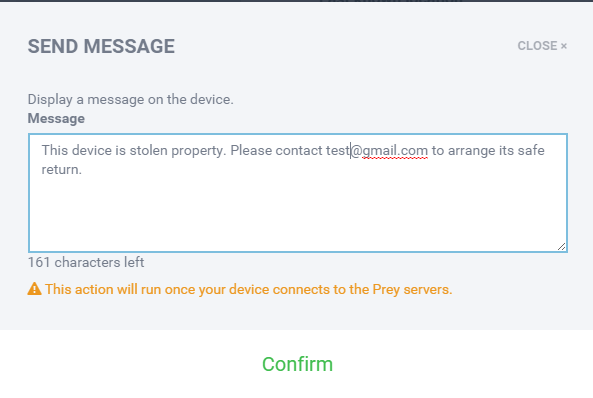In this post I will show you how to use free software called Prey , that allows you to remotely monitor/recover your stolen laptop or smartphones or tablets, retrieving screenshots, webcam pictures, and Wi-Fi hotspot information that you (and the police) can use to track down your property.
1) Download Prey from this LINK and install it on your laptop .
2) After installation you’ll received activation email , click on activation link
After activation, you are ready to track down your devices/laptops. In the case of missing laptop, login to another computer with internet to track it down. You can set the device to missing, which will allow Prey to gather all information on the computer and let you see all activities on the device.
Also you can let it send you a screenshot or pictures from the camera on your computer or snapshot of user activities.
Another 3 options available on Prey is :
Sound Alarm : This is useful if your computer is being used. Click this Sound Alarm and it will be ringing out a "This is a thief" kind of sound that will allow you to track and get your laptop quick because the suspect won't be able to stop it without a password you using at your end.
Send Message : If you might have dropped it in a train or a bus, you can send a 161 character message to your computer to alert anyone holding the computer to call a number or drop email for you.
Lock Device : This option allows you to lock the computer for usage.You can lock the computer using your own password and not windows password. If the suspect won't be able to use it, they will always be at your mercy
Always keep your properties safe from people that will rob you off them, also take a step to protect them anytime you can