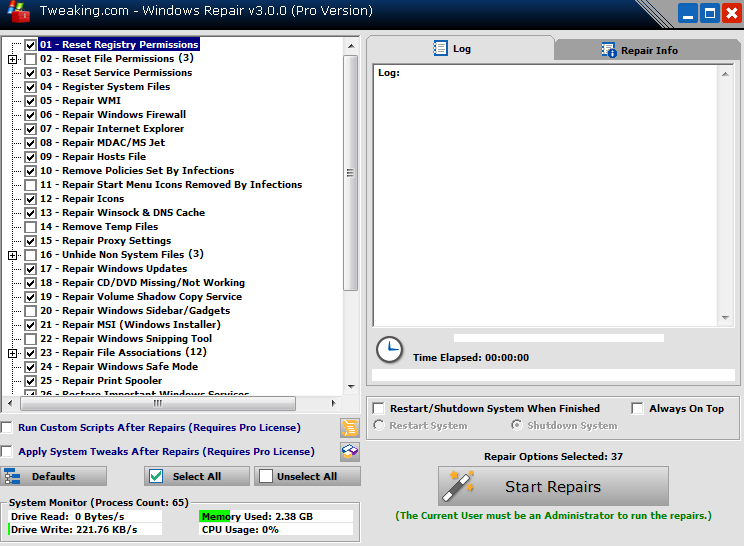This tutorial will help you speed up your computer like it's a new system, it will help stop computer freezing, High CPU Usage or no response from the computer. A slow computer can be annoying and making the user less productive. often times when the computer freezes, it might be an application using the whole computer resources or a virus using your computer, thereby preventing the real applications from accessing the system resources. Most time, we result to formatting the computer, nobody loves formatting their computer.
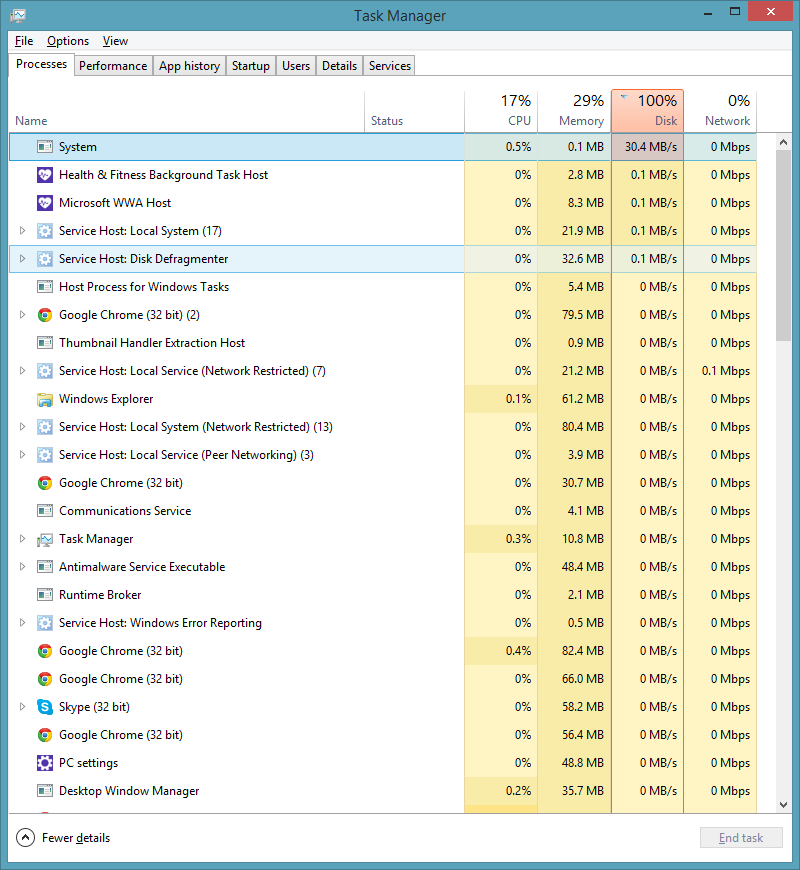
Today, i will show you how to fix all computer errors in less few minutes and your computer will work like nothing ever happened.
If you notice that your computer is way too slow, freezes up too often or will freeze up or slow after you bring it back from sleep mode, or freezes because you using an application that it should handle, then this tutorial will be helpful.
These are some steps you should take before formatting your hard drives :
1. Scan your whole computer, try a full scan or deep scan. Check out the name your anti-virus product is using.
2. Use Malwarebytes to check for malware affecting your computer.
After it is all done and yet no improvement, I will recommend a system restore.
To restore your computer in Windows :
Open System Restore by clicking the Start button Picture of the Start button. In the search box, type System Restore, and then, in the list of results, click System Restore. Administrator permission required If you're prompted for an administrator password or confirmation, type the password or provide confirmation.
Follow the steps in the wizard to choose a restore point and restore your computer.
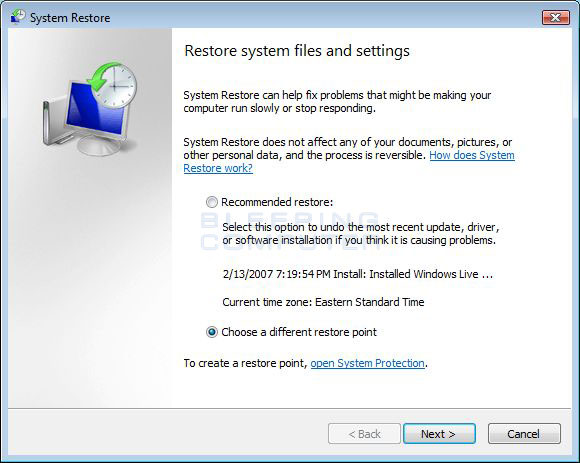
Now if after doing the above and your computer still freezes, not responding or slows down way too much. It is time to close all what you doing and go ahead and download Tweaking.
Tweaking is a piece of software every IT nerd or computer users should have in their arsenal, it is a software that brings back your computer system to life like nothing ever happened.Forget Tuneups, Glary utilities or any other software you are using to maintain your system. This is the Voltron to keep your computer on its toe and increasing its functionality, which in return will increase your productivity.
According to its website, Tweaking will help you :
Unhide Non System Files
Repair problems with .lnk (Shortcuts)
File Association
WMI
Windows Firewall
Internet Explorer
Windows Installer (MSI)
Hosts File
Policies Set By Infections
Icons
Winsock & DNS Cache
Proxy Settings
Windows Updates
CD/DVD Missing/Not Working
Reset Registry and File Permissions
Register System Files
Remove Temp Files
and more...
To Achieve Best Result With Your Computer
Immediately you know your computer is acting strange, I will recommend you download Bitdefender Antivirus. This will help you scan all the nooks and crannies of your computer and you will definitely achieve the best result.
NB: You might need to uninstall your previous antivirus, after all if it can't save you before now, while keep it? If Bitdefender is complaining of not installing or some missing files, you should know the virus on your computer have started to tamper with your system files. The best thing to do now is run Tweaking immediately. It will correct that issue.

When you install Bitdefender, Scan your whole computer. When scanning is done, delete or quarantine all infections if any from your computer.
When scanning and deletion is all done, it is time to fire up Tweaking software. Make sure you run all the steps of the software. it will take some time 30-45minutes, but i can guarantee you a 200% of your computer system when all is well done.
Another Antivirus that will do the trick is Emsisoft Emergency Kit, though i had only tried it once, but it did the trick and works fine.
So while a lot of blogs will tell you to deactivate some programs, work on some computer settings or download some software that they got payment to talk about, this is free and you can use it. It works 100% free, it does everything to make your computer perfect like you used to like it.