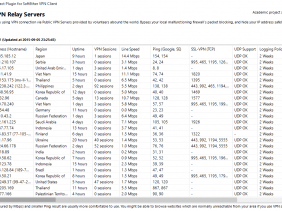SoftEther VPN relay servers are another way to logon to the internet to browse anonymously without any technical know-how. The SoftEther VPN client might seems a little complicated for new users if they are not familiar with VPN, as the software comes with a server and client applications.
In this article, I will show you how to use the different servers provided by volunteers around the world to access the web anonymously.
Download SoftEther VPN Client + VPN Gate Client Plugin. According to the website, this will allow you to connect to any of SoftEther relay server of VPN gates, and it has a better throughput than L2TP, OpenVPN or SSTP.
Download and install the application just like your everyday app. When installation is complete, you should see this interface,
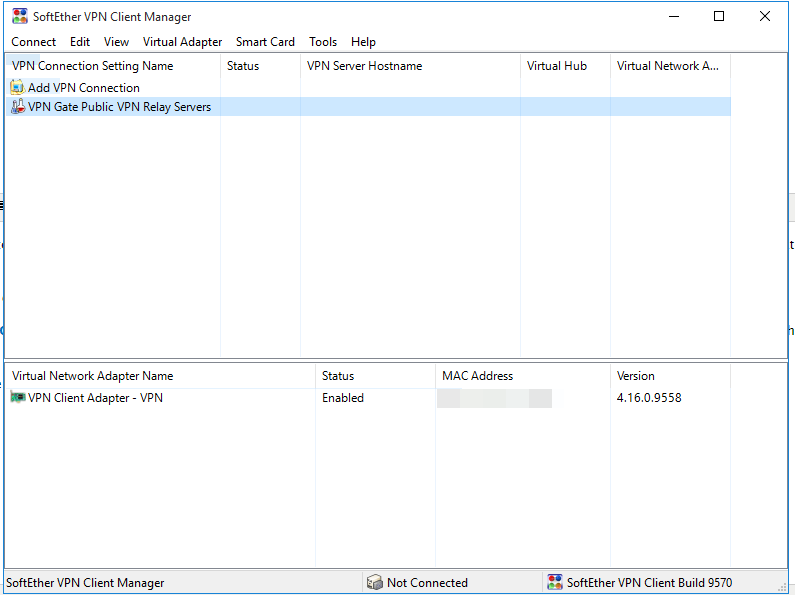
When you want to go on anonymous browsing, double-click the "VPN Gate Public VPN Relay Servers", a new window will pop-up showing all the relay servers available at that time you clicked it.
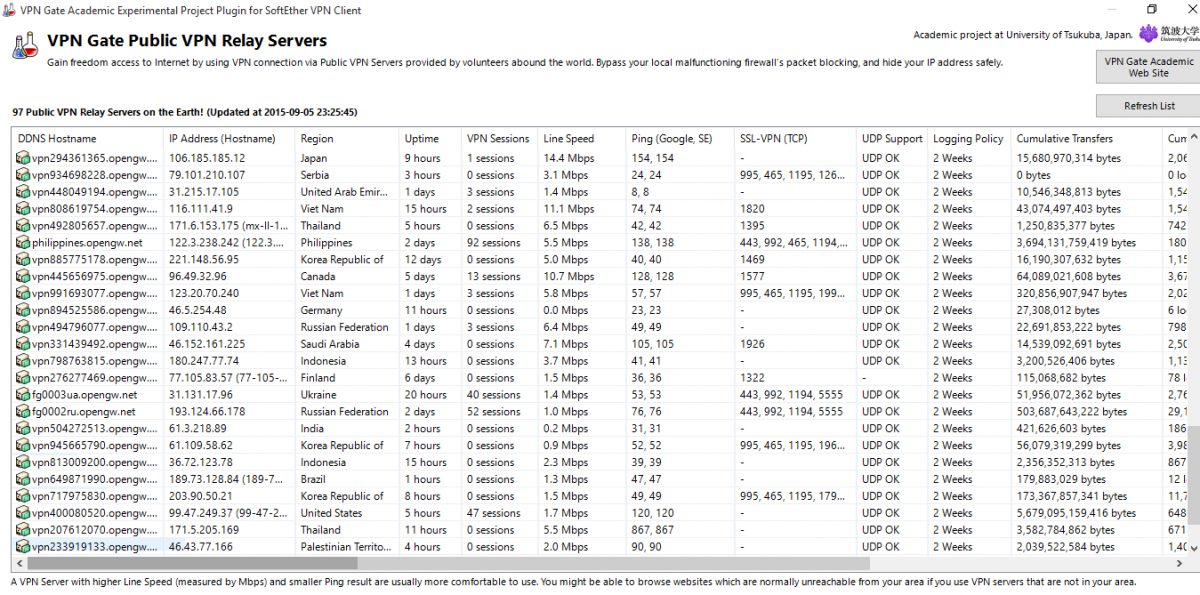
Double-click on any of these servers, and it will automatically create a connection for you, and makes all your applications connecting to the internet runs through it. You don't need any special configuration, you just click. Now, lets click Hong-Kong.

Hello Hong-Kong
SoftEther is a secure VPN software and you can enjoy free VPN for free for as long as the software stays..