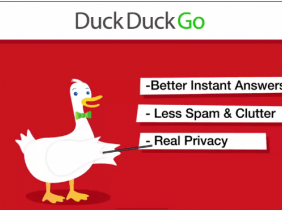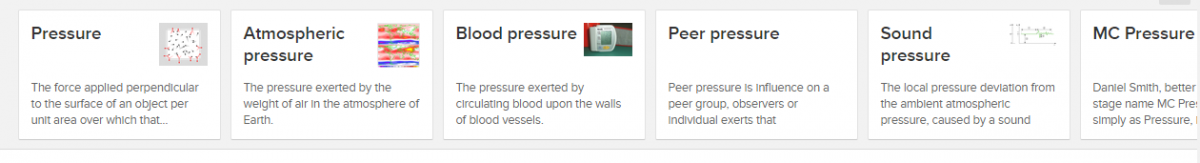Since the Edward Snowden issue came up, with him,revealing the privacy issue by different US agencies and companies. A lot of people have been switching and adjusting the way they had always used the internet.
But nobody can deny the fact that Google.com is the Goto website for any questions or queries you might be having, but using Google exposes your search history, personal information, IP address and cookies.

These are some of the reasons Google might be a wrong move if privacy issues are your concern.
That is where DuckDuckgo or DDG comes in, with DuckDuckgo, your search history, personal information, IP address and cookies are not stored, and DDG makes it a duty to point you to only (HTTPS) or every website, giving you a more secure browsing experience.
If you tried using Tor, to protect your privacy, am sure you understand what you need to go through to get Google to show you search results, but this is not the same for DDG, making sure you are well protected online.
Some Other Features Of DuckDuckgo Includes:
!Bang :
This feature is one of the best known feature of DuckDuckgo. It allows you to search on another website from right from DDG. You can search your email straight from DDG, if you want to see the list of emails you have received from Quora, go to DDG, and type "!Quora gmail" (Without the quotation), and it will take you straight to gmail, showing only your emails you had received from Quora.
You can also try "!amazon ps4 controller", it will take you directly to the page on amazon phone where you can buy Ps4 controllers. The good thing is that you can add your own website to allow people to bang you
A warning from DDG : Use of !bangs will forever change the way you search, leaving you with more free time and less frustration.
Category Pages
Another reason to opt for Quora is how it categorised the different pages on the internet. When you search for a particular keyword, DDG helps you narrow the keyword to different categories of that keyword.
A search for "Pressure", DDG believes you can have Blood pressure, Peer pressure, Sound pressure, Atmospheric pressure and pressure itself. So it will display the front page like this ;
And another search for computers, will bring different version of computers, because you might be looking for the personal computer, Computer programming, the Computer album of a the rock band released in 1997 or human computer.

Clicking on one of the categories will go ahead and show websites or links that relates to your search and category..You can all agree that the presentation is awesome.
Ad Free:
We all believe that the Advertisement is one of the norms of Google, well in DDD, you have advertisement too, but the difference is that, you can easily turn off the advertisement from DDG with a click. To turn off advertisement in DDG, navigates to the
Advanced Settings >> General >> Advertisements and turn them off
Clicking the On button, will set advertisement off in DDG.
But since the great work DDG does is awesome, and the advertisement seems not to be intrusive, it is fine for you and me to allow them to have their ads running, or even disable ad blocker on DDG.
Regional Search
Regional search allows you to search on DDG based on your region with just a click of a switch. If you search using Google.com, you are automatically referred to the USA website, but a search on the Duckduckgo, will refer you to US, but a button at the right side will show your country flag in the case you want to search only based on your region.
Customization
You can customize how you want the themes, colour and results page to look like in DDG, and save it to the clouds with your own passphrase. Cool, Huh!!!!
Some other cool features of DDG includes
You can check if a website is up or down straight from Quora, you don't have to visit another website to do that anymore..
Find Events Near You: You can find events that are happening in your area at a particular point in time
Listen To Music On The Spot : You can listen to music on the DDG page search result page without going to the website itself. Just type the artist name, and click on Audio.. You will see the names of tracks, press PLAY
DuckDuckgo design is highly responsive and will work on all devices effortlessly, unlike Bing and Google. The search page adapts itself to your screen. See a side-by-side comparison.
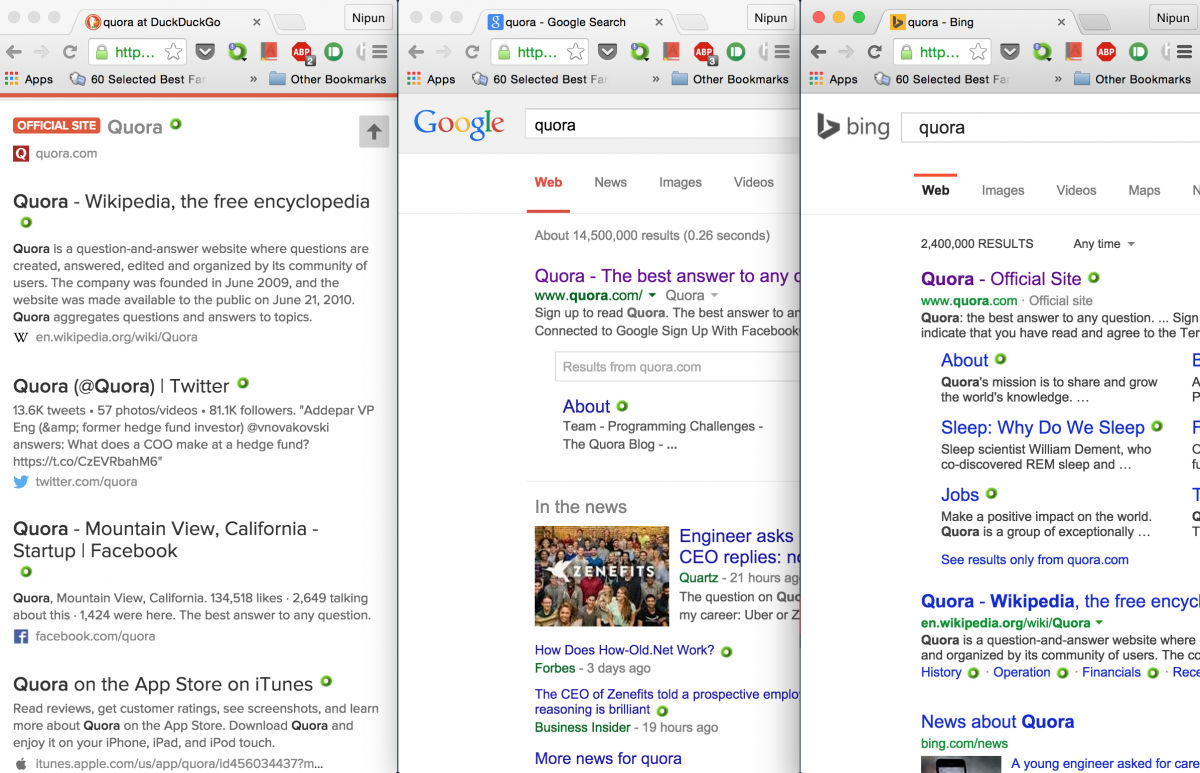
Image courtesy : Quora
If you are a chef and needs to find a recipe with a click, then you are in the right page with DDG, just type the food you want to see, and see DDG showing it up.
Type a food in the search bar, and you will be presented with different version of the food. Choose one and you can see the food recipe in just a click.