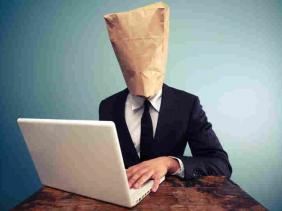There have been different online and media talk about a recent program that report online activities to the USA government, the name of the program is PRISM. While different people supported the program, some people have moved against the government spying on their online activities. You can now opt-out from Prism, Xkeyscore and Tempora

In the article/blog you are going to read now, i will show you different software that will make you 98% anonymous online( I can't guarantee you 100%, am sure nobody will). The program will feature categories like Operating system, browser, map and many more.
| Your Software | What you should Use |
|
Apple Safari Google Chrome Microsoft Internet Explorer |
(Encrypted Anonymous browsing) (GNU version of Firefox) (Open source web browser) Orbot (Works for Android) |
My Opinion: Use a combination of Tor Browser and another free browser to surf the web. Try to use Tor for everything. Browsing the web may be a bit slower, but it's far more secure. Note that using the Tor Browser to log into PayPal or a banking website may trip the website's fraud protection software. Users of Tor Browser should also be aware that logging into HTTP (instead of HTTPS) websites may result in your credentials being captured by a malicious exit node.
Web browser add-ons
Web-browsers add-ons are simple application you download to your web browser to enhance or for a particular functionality. example is the WOT
|
(Encrypts your connections from thousand of website) (Block advertisement on the web) (Stops third-party sites from tracking you) (Only enable javascript, java and flash for site you trust) (Control which cross-sites request are allowed are allowed by sites you visit) |
My Opinion : Safeguard your privacy and stop websites from tracking you by installing Adblock Edge, Disconnect, HTTPS Everywhere, and NoScript in your browser.Why not Adblock Plus? Adblock Plus shows “acceptable ads” by default, and uses more memory than Adblock Edge.Why not Ghostery? Ghostery is a proprietary plugin. Use Disconnect instead.
|
Your Favorite Search Engine |
What you should use |
|
Google Search Microsoft Bing Yahoo Search |
(Anonymous, unlogged web searches) (Open decentralized platform for collaborative search) (Private Unlogged web-searches) (Decentralized web-searches) |
My Opinion :DuckDuckGo is partly proprietary, hosted around the world, and provides you with search results from these sources. Startpage is proprietary, hosted in the USA/Netherlands, and provides you with anonymous Google search results (including images).
|
Your Map application |
What you should use |
|
Apple Map Microsoft bing map Google Map |
(Free, collaborative world wide map) |
| What you use | What you should use |
|
AOL Instant messenger OS X messages Google talk Yahoo messenger Whatsapp Messenger |
(Free, multiprotocol chat client for OS X) (Open source Chat program) (Private, secure OTR Messaging for Android) (Free, Open Source,end-to-end encrypted messaging for Android) (Secure SMS/MMS Communication for Android) (OTR Encrypted Instant Messaging for Android) (Encrypted IM for iOS devices) (Install this pidgin for Pidgin to enable encrypted chat) |
My Opinion: “Off-the-Record Messaging, commonly referred to as OTR, is a cryptographic protocol that provides strong encryption for instant messaging conversations. OTR uses a combination of the AES symmetric-key algorithm, the Diffie–Hellman key exchange, and the SHA-1 hash function. In addition to authentication and encryption, OTR provides perfect forward secrecy and malleable encryption.
The primary motivation behind the protocol was providing deniability for the conversation participants while keeping conversations confidential, like a private conversation in real life, or off the record in journalism sourcing.” -Wikipedia
| What you use | What you should use |
|
FaceTime Google Hang-outs Google talk Skype |
(Encrypted text and video chat) (Encrypted voice and video client) (Encrypted low latency free chat) (Free, encrypted VOIP for Android) (Secure private calls for Android) |
Notes: Jitsi is a drop-in, encrypted replacement for almost all the tasks Skype is used for. Mumble an open source voice chat client in the style of Ventrilo and TeamSpeak. WebRTC is an upcoming, promising browser to browser communications API.4
| Your Social network site | Websites you can Visit |
|
Google + Linkedln |
(Self-hosted social stream server) (Open-source, federated social network) (Community run, distributed social network) (Privacy respecting, distributed,federated social network) (Distributed and federated social nodes) (Private, decentralized social network server) (Free, secure, P2P Communication platform) (Multi-frontend,multi-purpose communication tool) (Free Autonomous social network network protocol) (Self-hosted, decentralized social network) |
My Opinion: For those of you without your own server, RetroShare is the easiest way to start your own encrypted social network. Identi.ca is a popular Twitter-like social networking hub for the free and open source software community. The site is converting to the pump.io software platform sometime this week.
| What you use | What you should use |
|
Apple iCloud Drop-box Google drive Microsoft Skydrive |
(Synchronize folders on your computers and drive) (Cloud-data in your control) (Self-hosted file sync and collaboration for teams) (Self-hosted version control and file sync) (Free and open cloud storage system) |
Notes: Why not MEGA? While MEGA is free as in beer, the software is proprietary.Why not SpiderOak? SpiderOak is proprietary software. Why not Tarsnap? Tarsnap is partially proprietary and hosts your data on Amazon Web Services.
| What you use | What you should use |
|
Google Docs Microsoft Office Web Apps Zoho Office Suite |
(Self-hosted, real-time collaborative documents) (Multi-user spreadsheet server) |
| What you use | What you should use |
|
Flicker Picasa Tumblr YouTube |
(Blog publishing platform based on WordPress, by autistici.org) (Decentralized media publishing platform) (Self-hosted photo gallery platform) (Self-hosted website publishing platform) (Self-hosted media management system) |
My Opinion : Self-hosted is important. Hosting your blog on WordPress.com is no better for your data security than Blogger or Tumblr.
| E-mail services you currently using | What you should be using |
|
Google Gmail
Microsoft Exchange
Microsoft Outlook.com
Yahoo! Mail
|
(A full range of free, privacy-aware services)
(Encrypted, decentralized messaging)
(Groupware server for email, calendars, address books and synchronization to mobile devices)
(Secure Kolab accounts hosted in Switzerland)
(Secure and private email accounts)
|
Notes: Bitmessage is a promising alternative to email, but it’s is not ready for daily usage. Use at your own risk.
MyKolab is hosted in Switzerland and benefits from the strong Swiss privacy laws. It is run with free software and lets you export all your data.
Riseup is hosted in the USA. It’s also beginning to offer VPN, chat, and etherpad services.
Why not Hushmail? See 'compromises to email privacy'.
The only way to have full control over your email is to run your own mail server (e.g. with Kolab). This is not for everyone though, as it requires considerable time investment and technical knowledge.
While not complete yet, the FreedomBox project is aiming at creating a turnkey solution for encrypted communications.
| What you use | What you should use |
|
Apple Mail
IBM Notes
Microsoft Office Outlook
Novell Groupwise
|
(Open source email application)
(Lightweight email application with GPG support)
(Free email and calendar application with GPG support)
(Free version of Mozilla Thunderbird)
(Personal Information Management Suite with GPG support)
|
Notes : Stay tune for how to encrypt your mail with Thunderbird, GNU Privacy Guard (GPG), and Enigmail.
| What You should use |
|
(An OpenPGP add-on for Thunderbird/Icedove)
(Make your Thunderbird/Icedove connections through Tor)
(OpenPGP encryption for webmail)
(GnuPG/PGP in your browser)
(Free OpenPGP implementation)
|
Notes: Pretty Good Privacy (PGP) is a data encryption and decryption computer program that provides cryptographic privacy and authentication for data communication. PGP is often used for signing, encrypting and decrypting texts, e-mails, files, directories and whole disk partitions to increase the security of e-mail communications.” -Wikipedia
S/MIME is an another email encryption scheme that may be of interest. It’s supported by default in many email clients (Thunderbird, Outlook, iOS Mail) and arguably easier to use than PGP.
| How you pay | How you should pay |
|
PayPal
Google Wallet
|
(P2P digital currency with no central authority)
(List of alternative encrypted digital currencies)
|
Notes: The Bitcoin blockchain is a decentralized, public ledger of all transactions in the Bitcoin network.
“It may be the TCP/IP of money.” —Paul Buchheit
| What you use | What you should use |
| Google web analytics |
(Open source, self-hosted web analytics)
|
Notes : Piwik analytics powers this site. It‘s set up to anonymize the last octet (255.255.255.???) of visitor IPs.
| What you use | What you should use |
| Google Public DNS |
(Total DNS neutrality)
(Distributed DNS based on Bitcoin technology)
|
Note: Google Public DNS permanently logs your ISP and location information for analysis. Your IP address is also stored for 24 hours. OpenNIC has not adopted an official policy concerning log query privacy/anonymization
| What you use | What you should use |
|
Google Android
Google Play
|
(Aftermarket firmware for Android devices)
(Fully free Android distribution)
(Free and open source app store for Android)
|
Notes : CyanogenMod licensing: “CyanogenMod does still include various hardware-specific code, which is also slowly being open-sourced anyway.” —Wikipedia
F-Droid is a free alternative to the Google Play app store.
| iOS Device | Real truth |
| Apple iOS |
iOS is Insecure (iOS devices contain hardware tracking) |
Note: iOS is insecure, and unfortunately there aren‘t a lot of free encryption apps available for iOS either. It‘s also impossible to verify whether if an iOS app was compiled from the original source.
| What you use | What you should use |
|
Apple OS X
Google Chrome OS
Microsoft Windows
|
(Comfortable and easy to use GNU/Linux distribution)
(Popular ethical GNU/Linux distribution)
(Fast, stable, powerful GNU/Linux distribution)
(Live CD/USB designed as a communication aid in hostile environments)
(Live CD/USB aimed at preserving your privacy and anonymity)
(FSF endorsed, user-friendly GNU/Linux distribution)
(Tor-enforcing OS focused on anonymity, privacy and security. Offers ready-to-use VM images)
|
My Opinion : Apple, Google, and Microsoft are a part of PRISM. Their proprietary operating systems cannot be trusted to safeguard your personal information from the NSA.
This leaves us with two free alternatives: GNU/Linux and BSD.
GNU/Linux has a much larger community to help you with the transition. It’s recommended that you begin your explorations by looking for a GNU/Linux distribution that suits your needs.
Canonical’s Ubuntu is not recommended by PRISM Break because it contains Amazon ads and data leaks by default.
Linux Mint is probably the easiest-to-use distribution for people migrating from Microsft Windows. We recommend the no-codecs edition, as the others are encumbered with software patents. More info.
Author Comment
Thanks for reading this....you will notice all this software are and will work and help with your day to day online activities, and if you reading this, it doesn't necessarily means its written for the PRISM program, Online safety is what a lot of people have problem dealing with, and most times when we are on our computer,we just want to be alone and feel we are alone and nobody will intercept your mail or read them.
Moreover, all the software mentioned above are completely free. Though it will be nice of you to drop some little donation when you download the program because some people dedicate their time designing and developing those programs. Don't forget to like us on Facebook
Why are these programs free?
Free software” means software that respects users' freedom and community. Roughly, the users have the freedom to run, copy, distribute, study, change and improve the software. With these freedoms, the users (both individually and collectively) control the program and what it does for them.
Credit : Prism-break