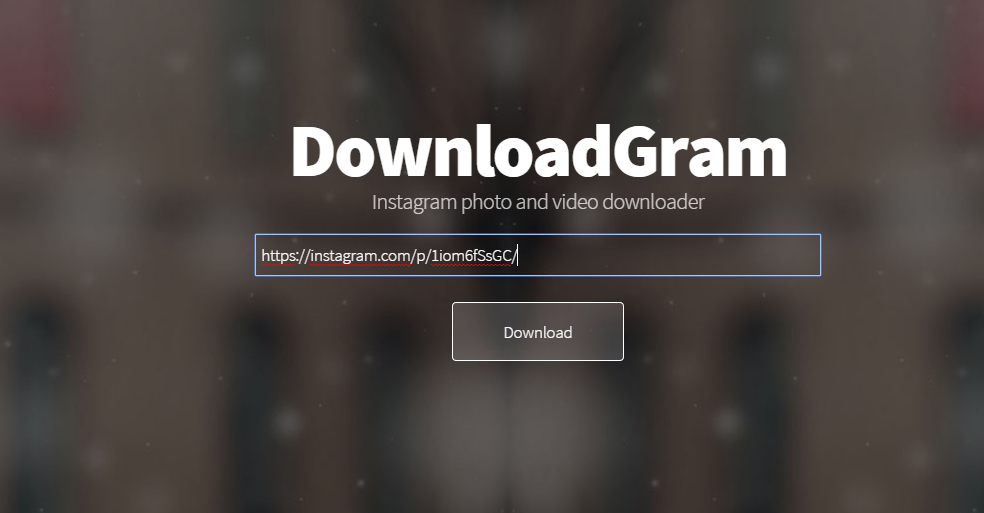Downloading Instagram video is an easy task if you know how to go about it. The Instagram videos are not picked up automatically by Internet download managers.
So if you want to download instagram videos to your computer, you need to go to the video you need to download and copy the link from your web browser.
The link am using today is:
https://instagram.com/p/1iom6fSsGC/?taken-by=peterpsquare
To download the videos to your computer, you remove some irrelevant links like this : /?taken-by=peterpsquare
This is what you actually need : https://instagram.com/p/1iom6fSsGC
Go ahead and visit a website called Downloadgram, paste the link of the instagram link in the search bar.
Click on download, and see Downloadgram get into the action of automatically downloading your Instagram videos.
Just remember Insta-Gram to download -Download-Gram
To Save Instagram Pictures, You can go ahead and snip the picture with your snipping tool on PC or any other screen capture software.