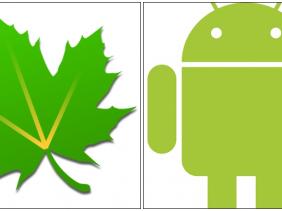Smartphones are not the latest trend in the today's society. Many apps are available out there and most of us would love to see what different apps does, but most times, all this checking drains our smartphone battery. But to optimize our Android smartphone battery, we might need to stop some apps, download some recommended mobile apps and we will be good to go

Optimize Android Smartphone Battery
1. Always switch off your phone's WIFI/Mobile Data, Synchronization, GPS location when you don't need them or they are not required. Switching off these functions will keep your battery safe while you step out of your comfort zone and not using your smartphones.
2.Android phone sometimes always comes with the default optimizer, so don't download apps like "clean master" that promises to boost your computer and make it faster, because the app only tries checking your phone periodically also using lots of battery usage.
3.Avoid phone vibration feedbacks generated by IM apps like Viber, Wechat, and many other chatting apps on your phone. You can instead use a simple tone that will alert your person of new messages. Also vibration feedbacks on phone is not needed, your ringtone should help, unless you are in a meeting and just need the vibration for an important call you are expecting.
4. Uninstall all the apps on your phone you are not using, and on a phone like the ASUS Zenphone 5, there is an auto-brightness function that helps to make sure your phone brightness is on auto and not too bright or too dull. This will definitely increase your battery functions.
5. Don't use your phone while charging, make sure your battery is low on battery at least 15%-20% before you fully charge it. If this can't be everytime, try it once or twice in a month to help maintain the battery and also good for your Android phone optimization.
6. You might be hurting the life of your battery if you keep leaving it at the charging point overnight. The truth is, you don't always need a hundred percent, so when you have it charged to a particular percentage, remove your phone battery and get back at charging later.
7. You will be hurting your phone battery if you keep putting it on hot surfaces or making your phone overheat always. The greatest enemy of lithium-ion batteries, the kind of battery most smartphone use nowadays is heat. So keep it away from heat as much as you can. Always remember that charging your phone and playing your high resolution games will also mean using more battery power while charging and also heating the battery up. So charge first, play later.
8. Antivirus though most have claimed can help you detect the virus and keep you safe, but most times, all they do is drain you out of your smartphone battery as they are always scanning in the background, looking for what is not lost, costing you a lot of battery and RAM usage.
Install Greenify
If you are an Android user, then the app you should be downloading to keep your battery for a much longer time is Greenify. Download Greenify on the app store to reduce the battery consumption of your Android smartphone.
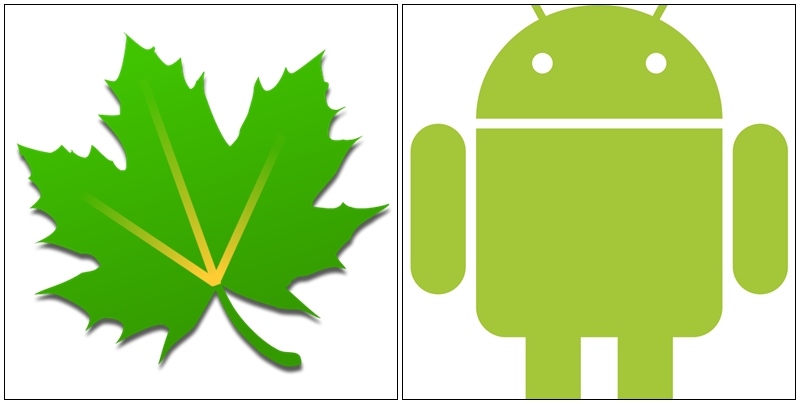
Greenify automatically stops the applications on your phone you are not using and making the battery longer. A lot of great reviews have come up for Greenify and if you are hoping for a longer battery on your Android smartphone, you want to try Greenify now.
Never should your phone or tablet become slower and battery hungrier after lots of apps installed. With Greenify, your device can run almost as smoothly and lastingly as it did the first day you had it!
Greenify help you identify and put the misbehaving apps into hibernation when you are not using them, to stop them from lagging your device and leeching the battery, in an unique way! They can do nothing without explicit launch by you or other apps, while still preserving full functionality when running in foreground, similar to iOS apps!
Apps you won't be using can be hibernated by greenify, just make sure you are greenifying the right apps, don't greenify your alarm clock, else you will be late for your next meeting, and don't greenify your weather app, because you won't know what will happen the next day if it will be rainy or sunshine.
Just make sure you are picking the right app to greenify and these will help make your smartphone battery last much longer.