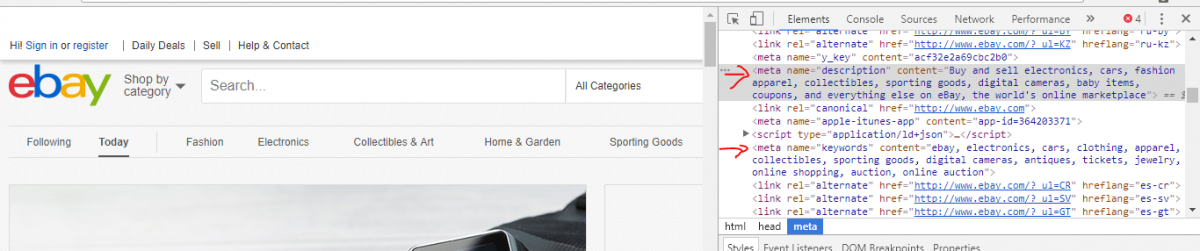As at the time of this writing, the number of websites in the World Wide Web is 1.2 Billion, and you are about to launch your own website, another drop in the ocean? The questions that serious client raises is how will people find my websites? What do I need to do? Who do I need to pay?

There are different ways to get your websites to reach the number of people that will engage your websites, and can always come back again, or purchase from the website. While you can easily target customers to your new website using Google adwords or Facebook ads, this will need you paying, but if you have a great SEO plan/strategy, and you work to achieve those goals, you can also get organic searches linked up to your website, and that is what I am about to show you in this new article.
Layout Your Website SEO Plan
While there are 1.2 Billion website on the web, everybody is not looking for all the whole websites, but people need specific things. If you did not plan your SEO strategy before hand, your SEO plan might fail woefully in the near future.
You probably thinking of becoming the first 10 website on Google.com homepage, but you cannot be first 10 in every google search, so you must understand, who are the people I am trying to reach?, Who are my audience?
The "Who" statement helps you break down your audience. Let's assume I am selling Books, and stationery items for colleges, for students and their teachers. Now that narrows it down, when you target you try to advertise or create keywords, you don't target the train workers, or pizza sellers, you are going for teachers and students.
You are not looking for university students, or Kindergatens, but people in colleges, with these simple format, if all is well done, your website will only appear for students or teachers that needs school items, probably after summer holidays.
So if you can break down your website audience to this simple format, you break down competitors, you expand your reach.
Where: Answering the location question is tricky, as many business look to expand in the near future, and wants to put their business on the map, all at once. This is a good idea, but I do advise my clients, esepcially if it is ecommerce, I do tell them to "catch them young", this also means you can start small, target your current state, city or province and grow it, when it is time to expand, it will be easy, as you already created an online brand people can trust.
This might be diffficult if you are developing a blog you want everybody to see, and you want to rank for the words globally and not only in a state or city. So the "where" question depend on your type of business.
KPI: If you set your goal, how do you intend to monitor your ad performance? ow do you intend to track your ad performance,. How do you intend to measure your success,, milestones of the keywords you are targing to get searched for. Not having a KPI for your work will means you won't know if the website is doing great, stagnant or perfoming poorly.
Find Your Keywords
Google works with algorithm, and few times in a year, they tends to update these algorithms. Which means that if Google updates their algorithm, you must be ready to make your website bend to those changes too, else you will lose traffic ( the visits to your website). We will talk on algorithm in the near future.
Finding your Keywords migt be a daunting, but it is an important task in achieving your SEO success. To allow you find the best keywords of your online bookstore located in Manchester, you must think like your prospective buyer.
1. One of what I do recommend to my new client is using something called Longtail keywords.
Do you know that most times when you search, you use the "How to" "Where to" "where is". Most of these words ends up "where to buy pencil", "where is Animal farm in Manchester". I will soon teach you how you can use long tail keywords to generate traffic, but for now, lets keep it simple.
The search terms above are for people looking for information, so do you want to only provide information? No, we will soon discuss conversion.
2. Another long tail keyword method you can try if you want to sell on your school is also thinking like your customers. When you want to buy something, what do you search?
"Cheap back to school sale in Manchester" <---------- This type of keyword is for people with options and want to compare prices. They use words like "where to buy" "Cheap schol bag" "Review of <item>" "Best <store><item>"
Buyer Keywords: These are buyers who only want to buy the item, because they had the information they need, they probably had read articles or review about their item, and just want to click to buy. If this is a ecommerce store, you want to make sure your page shows clear information on the item, and the "Buy" button is visible.
You can also use funnel page or make your landing page easily accessible to allow new customer be able to buy on your store with ease.
How do you find your Keywords
There are different way to search for relevant keywords for your new website, and the tools you use will help grow your site with the right keywords. The first tool is;
Google adwords planner: This is using Google keyword too to search for keywords that can help with your keyword research. You can use this to search for words, or long tail keywords too. It is free, and only requires you have a google(gmail) account.
Ubersuggest: Another easy tool to use to find your keywords, just type example of what you want to get, and you can see the Google trend of the keyword, or expand that keyword to find more related terms for the chosen keyword.
Keywordtool.io: Is another great tool, and have been one of my go to keyword research tool recently...Its free, and easy to use.
Personal Survey: Personal survey varies on how you want to get your information. The personal survery can be using a "Coming soon page", while you ask people to subcribe so they will be informed of the moment your new online store is up and running.
When you are able to get people emails via subcription, you can ask them few questions before your launch date, by asking them how they got to the your landing page, and if someone had directed to the new site.
You can also put it up on your landing page, as a questionnaire, and offer 5% discoount or more to get people to fill out the survey.
Google Inspect Tool: The Google inspect tool allows you to view the keyword and website description of any website.
You can check their keyworrd, and see if you can extract some of some information and maybe use that to search your own keyword. Scraping the keywords of top 10 websites to use on your new website does not guarantee that you will be in their position the other week.
You can access use the Google inspect tool by right-clicking on the website, click on Inspect, and find the <head> </head> section, expand it, and you will get the information you seek.
Website Technical Plan
Now that you have all keywords, and knows how to grab them. You must make your website to be able to work great with SEO, making the search engine work easier.
If your website is difficult to access, too slow, or not meeting all the right requirements, your website might never be in the top 10 as you want it to be. Make sure either yourself or your developer knows that your website needs to be accessible to search engines crawling bots.
You want your website to be able to submit sitemap using XML sitemap.
XML sitemaps can be used to tell websites the important links of your website. For example, if you want the articles of your website to submit and be a priority, you can set it up in XML sitemaps as highest (1.0) and make the privacy policy section or forum normal (0.5). This depends on your website setup.
With XML sitemap, you can inform the search engines about your website structure, and the search engine will follow that format.
Clean URL: Clean URL does not contain a paramter string. Looking at the clean URL, you have a quick idea of the page link, even without opening the link.
Messy URL: http://www.your-site.com/index.php?/project/one/
Clean URL: http://www.your-site.com/project/one/
You can make a clean URL with most popular CMS, or any web framework you wish to use for your website.
Page Speed: Google or other search engines will not be suggesting a website to their user if the website is very slow. According to a report from Google pagespeed, most web-user will close a page if it does not open the page in less than 10 secs.
So check your website and how fast it is. Make sure you are using your website with great web hosting provider that understands website speed.
If you are just starting out, you can buy your website package from A2 hosting, please go ahead and read my review of A2 hosting here.
Metatag: This allow you to add page titles, page description, keywords and others. Though Page titles and description are important for your website as both shows up on Google search page, and might be a deciding factor for new user to click on your page, there have also been debates in the past about Keywords.
Though Google said it no longer uses the keyword to rank website, experts believe you can still use it, as Google is not the only search engine crawling website nowadays.
It is a good idea to insert your keyword in the page description.
Build Your Website, Create Your Content
Go ahead and work with your developer to build your website now..Don't forget great content means, great index and great visibility..Always think about the people you intend to reach when creating your website content.
- Build a website and use your keywords you have found wherever possible
-Make sure your website provides the value to the community as you have anticipated, a website without value would soon die off.
-Use images that are relevant to your website content. Use infographics were important, and images were necessary.
KPI Continous Check
Now that you have done all you can on the website, your work continues. Google continues to change its algorithm at different point in time, so you must continue to read resources about the new change, and apply same on your website.
Some tools to check your website statistics are;
Google Analytics
Statcounter
You can use both tools to check te keyword that drive people to your site, where your users are coming from, websites bringing them to your site, how many hours they spend on your website, where they stopped and left your website.
What this information will tell you, will allow you to know where you need to touch on your website to make it great again.