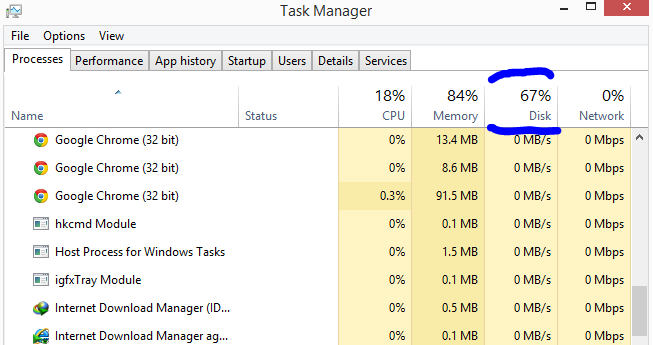Google Chrome is one of the fastest browsers out there and almost 98% of website reviews will placed it as number 1 of browsers.Aside from the website reviews, you can notice the sleek, speed and security of Google Chrome. What a lot of users don't know is that unlike other browsers, Google chrome uses more system resources when in use. Each Google Chrome process uses your system resources. What that means is that, if you open 10 tabs. Each of the browser tabs will use different resources on your computer.
This can be quite frustrating as other programs will respond slowly or new programs will take minutes to open, making you feel you need a new antivirus. The problem might not be a virus attack, but Google Chrome. If you check my disk usage in the picture above, you will notice, it is 67%. Sometime last week, it keeps bouncing between 98% and 100%, making a snail way faster than my computer.
The solution
Just like your browser tabs using your resources, some of the reasons your computer is slow with Google Chrome are the extensions. Do you believe each extension you use on Google Chrome, when in use or not, use the system resources on your computer?
So it is time to check and balance. Some extensions, you have not used for 6 months. Which means such is not that good or not necessary to still be on your computer. Remove such extension.
I had like 8 extensions before now, currently am keeping 2 extensions and my computer runs better.
Also when using Google Chrome, it is advisable to close all browser tabs you are not using or won't be using anymore. This will allow more resources for the current tabs.
So if your Google Chrome is always freezing or making your computer slow. You probably want to try this method before uninstalling it.
Another solution is download CCcleaner to clear your browser caches and history.
Good luck