You can now stop a mail from getting sent to a recipient in Gmail. The latest feature that was recently added to the web gmail version allows a mail to be stopped after you had clicked send. You have between 5-30 seconds to stop it.
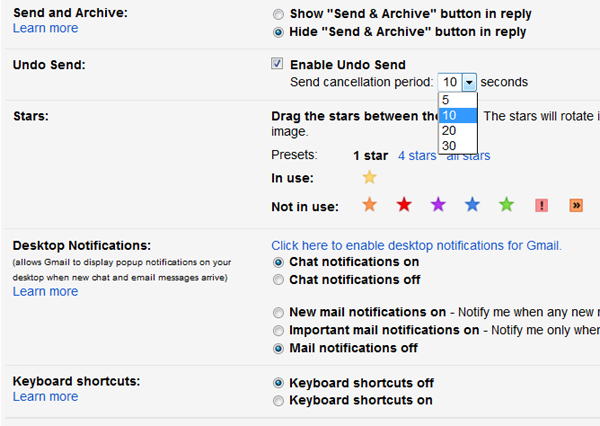
The "Undo Send" feature allows users to see a yellow bar after they might have clicked send on their email. The User can stop this email from getting sent if they had made the mistake initially by clicking send.
The "Undo send" feature is not enabled by default, users that wants the feature needs to enable it from their Gmail account.
How To Enable The Gmail Undo Feature
Go to your Gmail account and click the setting gear at the right lower side, just above your mails.
Click "Settings", and in the general tab you will find the "Undo Send" feature.
Choose the timeframe you want to have to stop an email from sending.
Click on "Save Changes" and you are good to go.
Now, anytime you send an email, you will find an "Undo" button that allows you to automatically recall your mail.