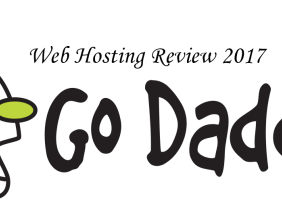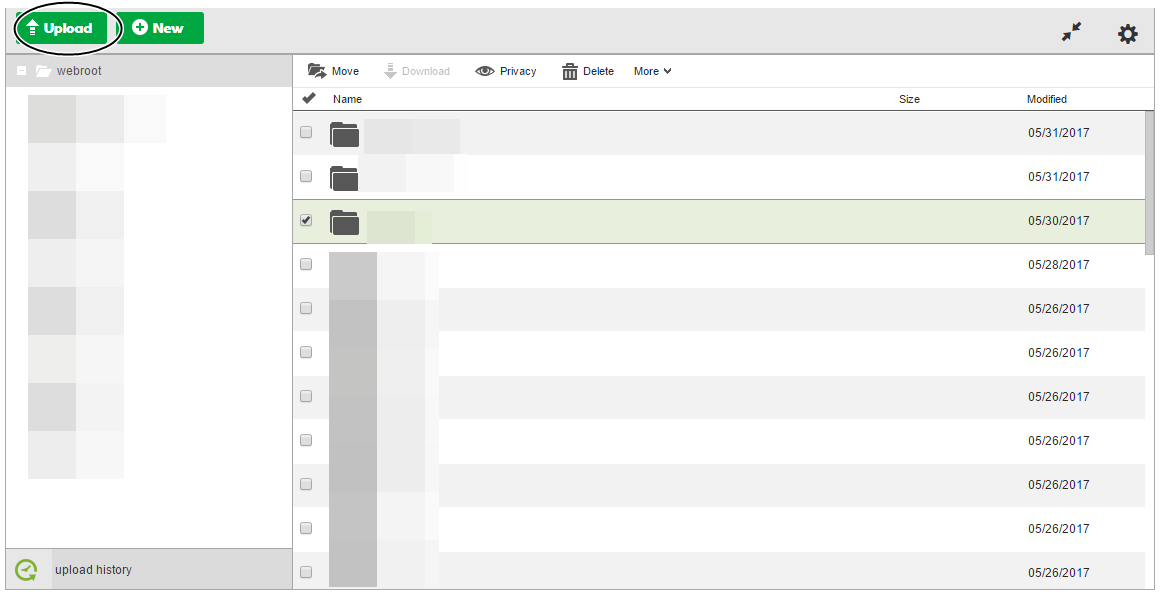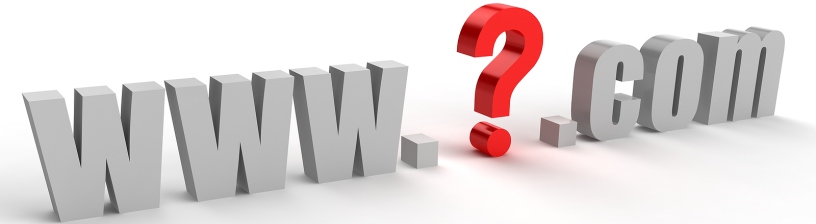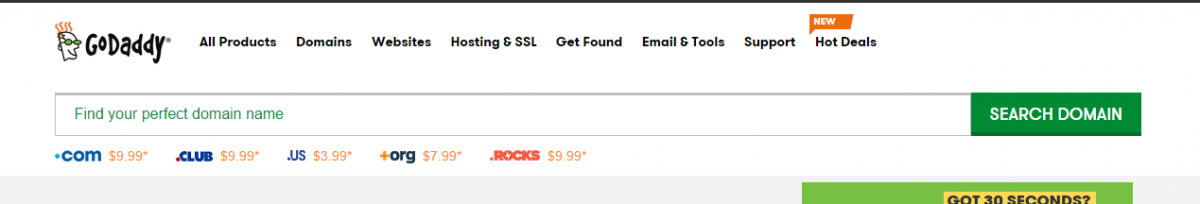When you are about hosting your new website or purchasing a new domain name, the name Godaddy is one of those names you want to look out for, because they are always in your face, either with advertisement, or with a great brand they seem to have carved over the years.
What most people sometimes fail to realise about Godaddy is that it is just another overrated brand that bask in the glory of the past and with fierce advertisement of its opponents, it might just lose its popularity as most of my customers are moving away now, thanks to the frustrating program they still use in 2017, and their money-grabbing approach at every opportunity they can get from their clients.

If you are a developer, or had worked with Godaddy in the past, Do you think Godaddy is worth spending your next dollar? Should you spend your next dollar buying anything from Godaddy? These and other questions, I will write in my review of Godaddy, based on my past and current experience with their services.
Godaddy Is Not Progressive: Godaddy is an old company you know, but Godaddy is one of those companies that denies user of basic addons you should have, especially if you are using the Godaddy shared hosting.
If you are hosting a small business website that requires little or no quick update, then you should go ahead and use Godaddy for your hosting, but using Godaddy for hosting a 15-20 pages of website is a pain in the wrong places.
Cpanel is a file manager that allows you to upload your website files using different compressed methodology, which is sometimes the .zip method. So which means if you have a 500mb zipped folder with more than 10,000 files, you can upload the zip file rather quickly with your cpanel, and when it is uploaded, you then unzip it. This whole process can be less than 5-15mins depending on your connection.
Godaddy file manager 2017
This is what most web-hosting companies now use, from Bluehost, A2 hosting, hostgator and others, but Godaddy had denied their customers of this fast approach, instead they are left with Godaddy's own file manager which is worst and goes down in the middle of an upload.
The Godaddy cpanel goes down, and your zp file not uploaded. I had tried using this many times, and I always end up frustrated with this out-of-touch Godaddy file manager. It looks like something a toddler programmer had written when doing their internship in Godaddy.
In one of my discussion, I have an e-commerce website with over 60,000 files, and not using the Ultimate web hosting Linux package, with my dedicated IP address.
We had issues with the website after spammers invaded the site Database, so re-uploading our backup folder took around 24hours. This is actually a fact, and not an alternative. We had to do this via filezilla program to get all files online.
This means if we uploaded the wrong folders, and re-do this, this will be 48hrs uploading all these files, and we run an e-commerce website, you can imagine the loss, and angry buyers that will await us, including those waiting for orders to be completed, a 10-15mins task using Godaddy file manager takes 24hrs.
I had complained about this to Godaddy. Godaddy needs to update its file manager to allow fast upload of files document, as it seems buggy, stopping between uploads is not something that should happen everytime.
If you want a simple folder uploaded, maybe few 100s, then the file manager is great, and you might not not experience interruption, anything else is uncomfortable.
Godaddy seems to have the Cpanel package, but you have to pay an extra for it, which leads me to the second rant of Godaddy business.
Godaddy Money Grabbing Strategy: Godaddy loves money, and they will do anything to get it from you. The customer service team seems to be well-trained in this money grabbing strategy, and nothing is free in Godaddy's world. No help is rendered unless you want to pay for it.
Web hosting companies seems to provide some basic strategy, and one of it is Backup and restore. And some hosting companies will do a backup for you few times, and I have seen hosting companies help revive my site after an error. The site was restored to a week earlier, which was Ok.
In the case of Godaddy, restoring a site, no matter what will take a chump of $150 from your bank. You will be told, "We are sorry, but unless payment is made, we cannot give you the file".
To be clear on this, I think everyone should have a backup of their website, but the truth is most of Godaddy users are not tech-people with great knowledge, and that is one of the reasons they had trusted Godaddy in the first place, as it brand itself as the hosting company that will help people with less knowledge of managing their website.
I have been quoted $150 twice for restoration, and you should also know that sometimes, your backup is not guaranteed, they need to check, and if they see they have it, they will ask you to pay for it.
I once had issues with Bluehost SSL some months back, and I contacted Bluehost support, and help was granted. I was told where I was wrong, and it was fixed in less than 2mins, and the client had their SSL just 10mins after I was given the job.
Two days ago, all was in place for Godaddy hosting, customer had issues, and in-house developer had issues, and I was called in. I tried it too, but SSL was not displaying correctly, and when I talked to Godaddy, I was told if they can deduct $90 from the card on file to fix the error. We went with another SSL certificates, and all was in place in less than 10mins.
Godaddy Support: Godaddy is great in this area. The tech support are nothing but great, except the fact that when you need something, they want to sell it to you without other viable options. I know business might be about making money, but when good and viable options are available, I will prefer that is given than trying to shove everything down my throat.
A French friend once complained about how the French customer service speaks French, but the lady had no knowledge or technical knowledge of what he asked, even though he was delighted about speaking to a French customer care agent, but disappointed that she had no basic technical knowledge of what was discussed, and that was a little frustrating